MFC-EX670
FAQ & Fehlerbehebung |
Paper is Jammed in the 2-sided Tray
If the machine's control panel or the Status Monitor indicates that there is a jam in the 2-sided paper tray, follow these steps:
- Leave the machine turned on for 10 minutes for the internal fan to cool the extremely hot parts inside the machine.
- Pull the paper tray completely out of the machine.
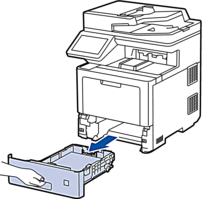
- At the back of the machine, pull the 2‑sided tray completely out of the machine.
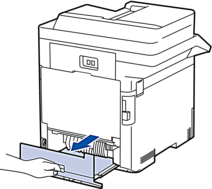
- Slowly remove the jammed paper out of the machine, out of the 2‑sided tray, or out of the paper tray.
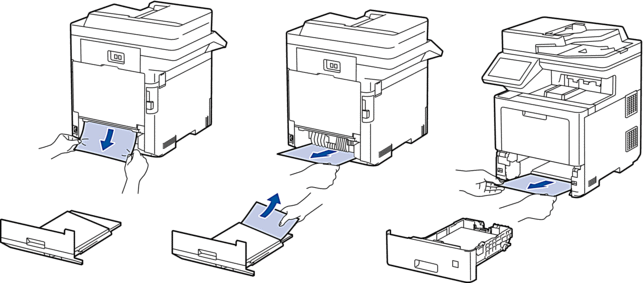
- Put the 2-sided tray firmly back in the rear of the machine.
- Put the paper tray firmly back in the front of the machine.
Rückmeldung zum Inhalt
Helfen Sie uns dabei, unseren Support zu verbessern und geben Sie uns unten Ihre Rückmeldung.
