MFC-EX670
FAQ & Fehlerbehebung |
Paper is Jammed Inside the Machine
If the machine's control panel or the Status Monitor indicates that there is a jam inside the machine, follow these steps:
- Press the front cover release button and open the front cover.
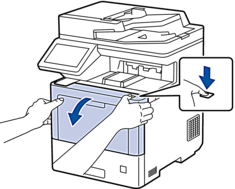
- Hold the drum unit's green labeled handle. Pull the drum unit out of the machine until it stops.
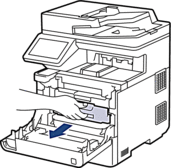
- CAUTION
- We recommend placing the toner cartridge and drum unit assembly on a clean, flat surface with disposable paper underneath it in case you accidentally spill or scatter toner.
- Holding the green labeled handles of the drum unit, lift the front of the drum unit and remove it from the machine.
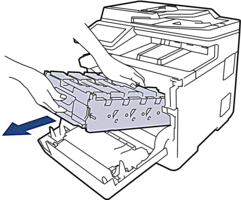
- IMPORTANT
-
Hold the handles of the drum unit when you carry it. DO NOT hold the sides of the drum unit.
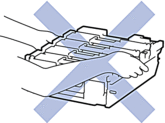
- Slowly remove the jammed paper.
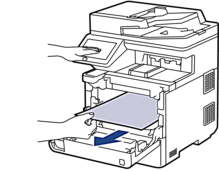
- NOTE
- To avoid print quality problems, DO NOT touch the shaded parts shown in the illustrations.
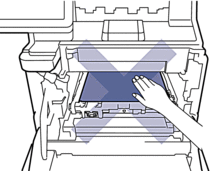
- Gently slide the drum unit into the machine until it stops.
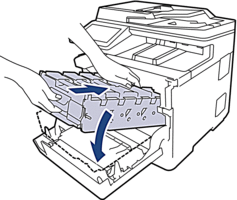
- Using the green labeled handle, push the drum unit back into the machine until it locks in place.
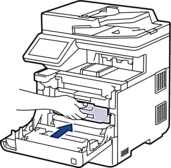
- Close the machine's front cover.
Rückmeldung zum Inhalt
Helfen Sie uns dabei, unseren Support zu verbessern und geben Sie uns unten Ihre Rückmeldung.
