HL-4140CN
FAQ & Fehlerbehebung |
Jam MP Tray
If a paper jam occurs inside the MP tray, follow these steps:
-
Remove the paper from the MP tray.
-
Remove any jammed paper from in and around the MP Tray.
-
Fan the paper stack, and then put it back in the MP tray.
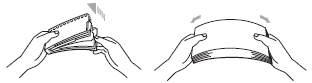
-
When loading paper in the MP tray, make sure that the paper stays under the maximum paper height
guides on both sides of the tray. -
Press Go to resume printing.
Rückmeldung zum Inhalt
Helfen Sie uns dabei, unseren Support zu verbessern und geben Sie uns unten Ihre Rückmeldung.
