MFC-9160
FAQ & Fehlerbehebung |
How do I clean the Scanner to improve the copy or fax quality?
Please clean both the Laser Scanner Window and the Corona Wire inside the drum unit. Follow the steps listed below:
To clean the Scanner
-
Open the top cover.
-
Remove the drum unit assembly.
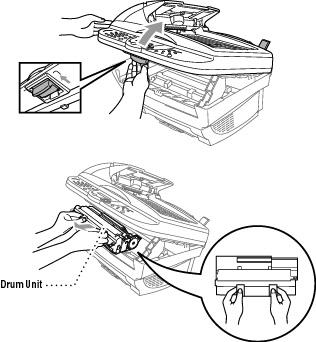
Just after you have used the machine, some internal parts of the machine are extremely HOT! When you open the front cover of the machine, never touch the shaded parts as shown in the diagram below.
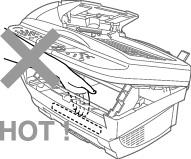
-
Gently clean the scanner window by wiping with a clean soft dry cloth. Do not use isopropyl alcohol.
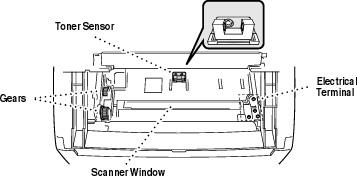
To clean the primary corona wire inside the drum unit
- Clean the primary corona wire inside the drum unit by gently sliding the tab from right to left several times.
- Return the tab and snap it into the home position.
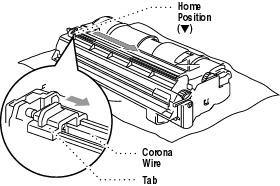
If the tab is not at the home position, printed pages may have vertical stripes.
Rückmeldung zum Inhalt
Helfen Sie uns dabei, unseren Support zu verbessern und geben Sie uns unten Ihre Rückmeldung.
