HL-5380DN
FAQ et Diagnostic |
How do I change the length of time the machine will wait until it goes into Sleep Mode?
The printer will return to Sleep Mode shortly after every print job. When the printer is in Sleep Mode, it receives print jobs but it will take a short time for the printer to wake up.
Please follow the instruction below to change the Sleep time.You can set a longer time to keep the machine in ready mode with shorter first print out time.
- Press any of the menu buttons (+, -, Set or Back) to take the printer offline.
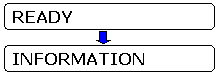
- Press + or - to choose SETUP.
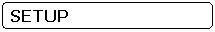
- Press Set to move to the next menu level.
- Press + or - to choose SLEEP TIME.
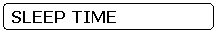
- Press Set.
- Press + or - to set the time you would like to keep the printer in ready mode.

- Press Set.
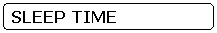
- Press Go.
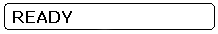
Si vous n'avez pas obtenu de réponse satisfaisante à votre question, avez-vous vérifié d'autres FAQ?
Commentaires sur le contenu
Merci d'indiquer vos commentaires ci-dessous. Ils nous aideront à améliorer notre support.
