HL-2700CN
FAQ & Fehlerbehebung |
How do I replace the toner cartridge?
Das Innere oder Gehäuse des Geräts KEINESFALLS mit entflammbaren Mitteln oder Spray reinigen! Andernfalls besteht Feuer- oder Stromschlaggefahr.
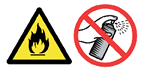
To replace the toner cartridge, follow these steps:
-
Open the front cover of the printer.
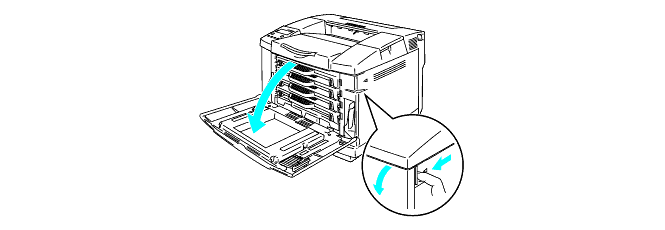
-
Pull out the used toner cartridge.
-
Take the new toner cartridge out of the box.
- Handle the toner cartridge carefully. If toner scatters on your hands or clothes, immediately wipe or wash it off with cold water.
- Be sure to seal up the toner cartridge tightly so that toner powder does not spill out of the cartridge.
- Discard the used toner cartridge according to local regulations, keeping it separate from domestic waste. If you have questions, call your local waste disposal office.
-
Hold the cartridge level with both hands and gently rock it from side to side three to four times to spread the toner evenly inside the cartridge. Remove the tape labeled REMOVE and the orange protective cover from the new toner cartridge.
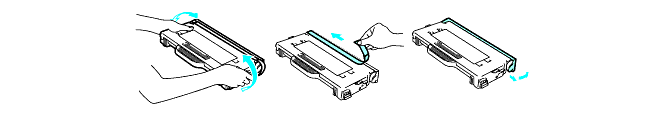
- Wait to unpack the toner cartridge until immediately before you put it in the printer. If toner cartridges are left unpacked for a long time, the toner life will be shortened.
- Put the toner cartridge into the printer immediately after you have removed the protective cover. To prevent degradation to the print quality, do not touch the shaded parts shown below.
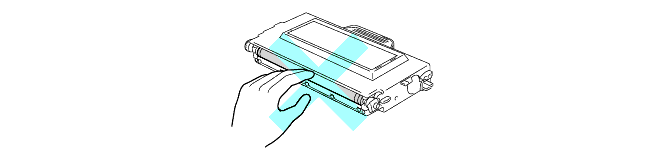
-
Put in the new toner cartridge by positioning it in the guide. Slide it gently into the printer. Do not try to push or lock the new toner cartridge in; it must rest loosely in the guide rails and will automatically be properly positioned when the front cover is closed. Note that each color cartridge is individually keyed to prevent improper installation. Match each cartridge color label to the same color label on the printer.
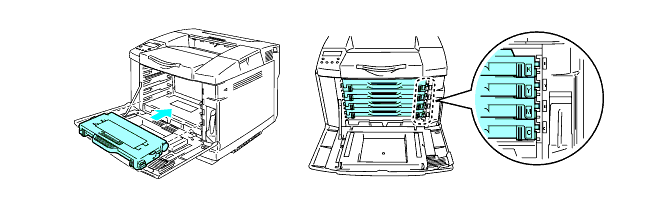
-
Close the front cover.
- Slide the toner cartridges into the printer gently. Do not try to lock them into the printer by pushing them. They must stay loosely in the guide rails so they will be properly positioned when the front cover is closed.
- If you use consumable items other than genuine Brother supplies or if you use refilled toner cartridges, the printer could be damaged or might not work properly. This may void your warranty.
- Do not stand a toner cartridge on its end or turn it upside down.
