DCP-7040
FAQ & Fehlerbehebung |
Ich verwende Windows. In welchem Format werden die gescannten Dokumente bei Scan to E-Mail angehängt und ist ein spezieller Viewer nötig?
Sie können folgende Dateitypen wählen, wenn Sie das Scan to E-Mail Feature verwenden.
- Windows Bitmap (*.bmp)
- JPEG (*.jpg)
- TIFF- Uncompressed (*.tif)
- TIFF- Compressed (*.tif)
- TIFF Multi-Page- Uncompressed (*.tif)
- TIFF Multi-Page- Compressed (*.tif)
- Portable Network Graphics (*.png)
- PDF (*.pdf)
Wenn Sie das TIFF, JPEG oder das PDF Format wählen, brauchen Sie keinen speziellen File Viewer.
Um das standard E-Mail Attachement Format zu ändern, klicken Sie mit der rechten Maustaste auf den E-Mail Button im ControlCenter, klicken Sie auf ControlCenter Konfiguration und gehen Sie in den Software Button Reiter.
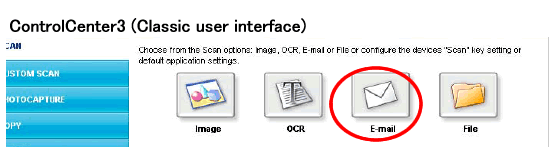
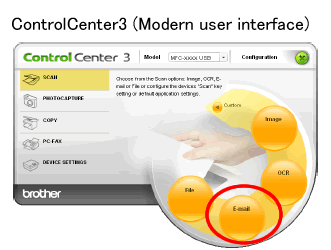
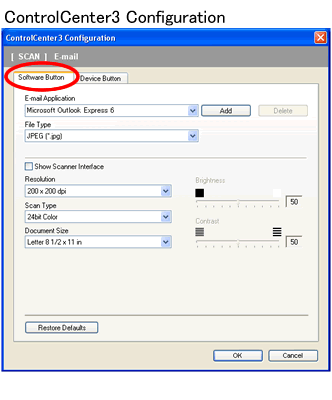
Relevante Modelle
DCP-130C, DCP-135C, DCP-145C, DCP-150C, DCP-165C, DCP-330C, DCP-357C, DCP-385C, DCP-540CN, DCP-560CN, DCP-585CW, DCP-6690CW, DCP-7030, DCP-7040, DCP-7045N, DCP-750CW, DCP-770CW, DCP-9040CN, DCP-9042CDN, DCP-9045CDN, MFC-240C, MFC-250C, MFC-260C, MFC-290C, MFC-440CN, MFC-465CN, MFC-490CW, MFC-5860CN, MFC-5890CN, MFC-5895CW, MFC-6490CW, MFC-660CN, MFC-680CN, MFC-6890CDW, MFC-7320, MFC-7440N, MFC-7840W, MFC-790CW, MFC-845CW, MFC-885CW, MFC-9440CN, MFC-9450CDN, MFC-9840CDW, MFC-990CW
