ADS-1000W
FAQ et Diagnostic |
Replace Parts
The Replace Parts message is displayed on LED if the Separation Pad and Pick-up Roller need to be replaced with new ones. When the Replace Parts message appears, the following LED indication is shown on the control panel.
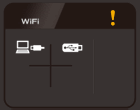
Your machine is equipped with a scan counter. The counter automatically counts how many times the machine has scanned. When the Separation Pad has been used over 10,000 times and the Pick-up Roller has been used over 50,000 times, the machine will display a message Replace Parts on the Status Monitor to remind you to replace both the Separation Pad and the Pick-up Roller.
Your Brother machine will have a problem scanning documents if you do not replace the parts.
Please follow the steps below to clear the error message.
-
Replace the Separation Pad.
Click here for the instructions on how to replace the Separation Pad.
-
Replace the Pick-up Roller.
Click here for the instructions on how to replace the Pick-up Roller.
