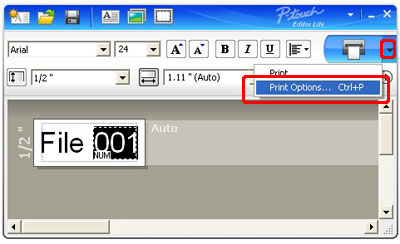QL-1100/1100c
 |
FAQ et Diagnostic |
How to use the Numbering function (P-touch Editor Lite)
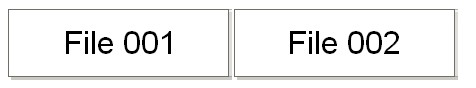
The numbering function is used to make labels with consecutive numbering.
-
Start P-touch Editor Lite.
-
Select the tape size and type "File 001" and select "001" which you want to configure numbering.
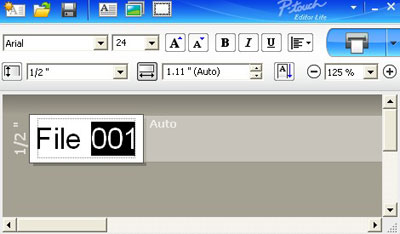
-
Click "Numbering" on the context menu.
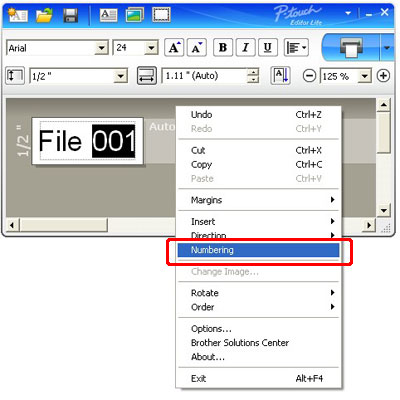
-
Click
 to the right of the "Print" button and click "Print Options".
to the right of the "Print" button and click "Print Options".
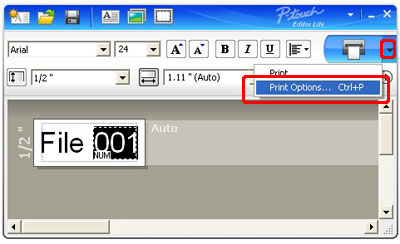
-
Check the "Numbering Box" and enter the number of labels being printed in the "Count" box.

-
Click "Print" button.
S'il n'existe aucune réponse à votre question, avez-vous consulté les autres FAQ?
Avez-vous consulté les manuels?
Pour obtenir une aide supplémentaire, contactez le service à la clientèle Brother:
Modèles apparentés
PT-1230PC, PT-2430PC, PT-P700, PT-P750W, QL-1100/1100c, QL-700, QL-800, QL-810W/810Wc
Remarques sur le contenu
Pour nous aider à améliorer notre soutien, veuillez nous faire part de vos commentaires ci-dessous.
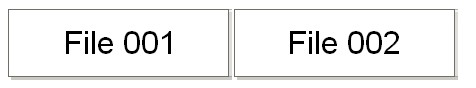
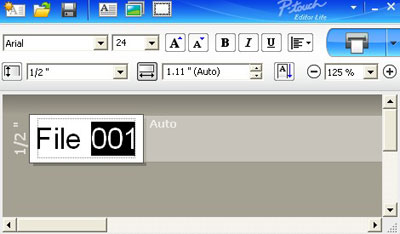
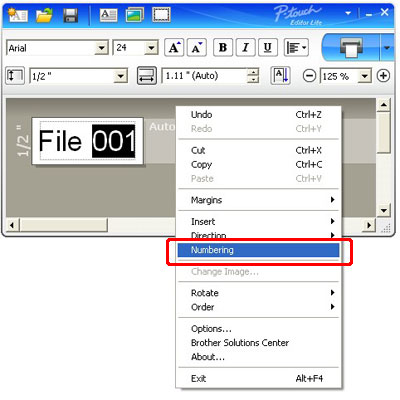
 to the right of the "Print" button and click "Print Options".
to the right of the "Print" button and click "Print Options".