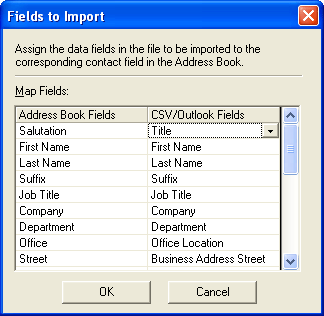QL-1050N
FAQ et Diagnostic
How do I import data from a CSV file into the P-touch Address Book?
S'il n'existe aucune réponse à votre question, avez-vous consulté les autres FAQ?
Avez-vous consulté les manuels?
Pour obtenir une aide supplémentaire, contactez le service à la clientèle Brother:
Modèles apparentés QL-1050, QL-1050N, QL-1060N, QL-1100/1100c, QL-1110NWB/1110NWBc, QL-500, QL-550, QL-570, QL-580N, QL-600, QL-650TD, QL-700, QL-710W, QL-720NW, QL-800, QL-810W/810Wc, QL-820NWB/820NWBc
Remarques sur le contenu
Pour nous aider à améliorer notre soutien, veuillez nous faire part de vos commentaires ci-dessous.
Installation Configuration de la machine Connexion à un ordinateur P-touch Editor (Windows) P-touch Editor (Mac) Impression Réseau Logiciel Appareil systèmes d'exploitation Entretien Installation Logiciel P-touch Editor (Windows) P-touch Editor (Mac) Messages d'erreur / indications LED Connexion à un ordinateur Impression DésInstallation Appareil systèmes d'exploitation Installation Entretien Caractéristiques
Procédures de configuration générale USB Série Numérotation Codes barres Mise en page Add-ins Modèles Impression Utilisation du logiciel Carnet d'adresses Base de données
Numérotation Codes barres Mise en page Modèles Impression Utilisation du logiciel Base de données
Qualité d'impression / Paramètres d'impression Impression distribuée (Windows uniquement) Mise en page
Pilote d'impression Carnet d'adresses (Windows uniquement) P-touch Transfer Manager (Windows uniquement) P-touch Transfer Express
BRAdmin Professional
Procédure de réinitialisation Opérations
Mac Windows Linux Pilote d'imprimante P-touch Address Book P-touch Update Software Printer Setting Tool P-touch Transfer Manager (Windows uniquement) P-touch Transfer Express
Paramètres réseau Entretien matériel Qualité d'impression Support d'impression Bases de données Add-ins Codes barres Messages d'erreur Fonctionnement Impossible d'imprimer
Fonctionnement Impossible d'imprimer Qualité d'impression Messages d'erreur Bases de données
Échec d'installation Impossible d'imprimer Paramètres réseau Impossible d'imprimer Qualité d'impression / Paramètres d'impression
Mise en page Support d'impression
Appareils Procédure de réinitialisation
Opérations
Produit Application Consommables&Accessoires
Pilote d'impression Logiciels
Logiciels
Indications LED Messages d'erreur sur l'écran de votre ordinateur Entretien matériel Logiciels Mac
Windows
Linux

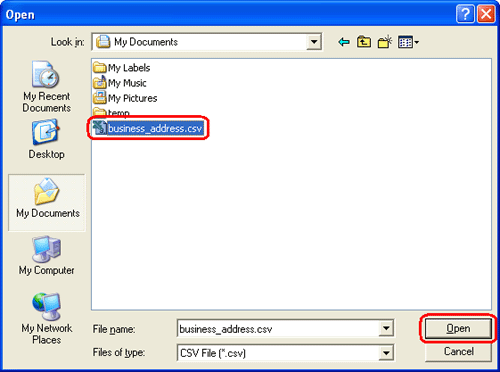
 and selecting the field. Click "OK".
and selecting the field. Click "OK".