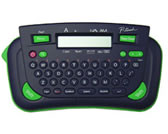PT-80
FAQ et Diagnostic |
How can I remove the backing from the labels?
This machine is equipped with a peeler that allows you to easily remove the backing from the labels.
The peeler is located next to the tape exit slot.
- Insert the label, with the printed surface facing the machine, into the built-in peeler.
-
Fold back the label to 180 degrees and quickly pull out the label.
The end of the backing will be separated from the label.
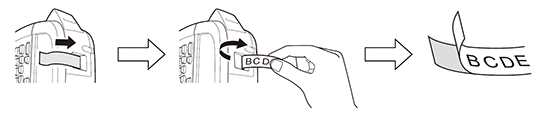
Another method is to use a pen that has a pocket clip.
- Hold the tape in your left hand, with the printed surface facing up, and hold the pen in your right hand.
- Pass the tape halfway through the long narrow hole in the pen's pocket clip.
- Turn the pen three-quarters of a turn towards you and pull the pen away from you.
-
Peel off the label backing.
Remarques sur le contenu
Pour nous aider à améliorer notre soutien, veuillez nous faire part de vos commentaires ci-dessous.