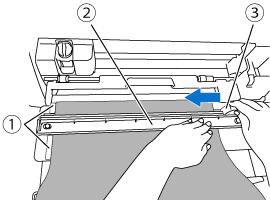SDX125
FAQ et Diagnostic
What Should I Do If the Material is not being Cleanly Cut by the Trimmer Blade?
Solution 1
While keeping the left edge of the material aligned with the rolled material guide, firmly press the trimmer down on the right side of the material. While holding them in place, slide the trimmer blade from right to left to cut off the material.
【If the material is not very pliable】
【If the material is fairly pliable and has a strong curl】
(1) Rolled material guide
Solution 2
Clean the trimmer blade. Care and Maintenance (Cleaning the Trimmer Blade) .
Solution 3
The trimmer blade may be worn.
S'il n'existe aucune réponse à votre question, avez-vous consulté les autres FAQ?
Avez-vous consulté les manuels?
Pour obtenir une aide supplémentaire, contactez le service à la clientèle Brother:
Remarques sur le contenu
Pour nous aider à améliorer notre soutien, veuillez nous faire part de vos commentaires ci-dessous.
Installation / paramètres Maintenance Support Motif / Créer / Modifier Fonction de découpe Fonction de numérisation Réseau sans fil Autres Messages d'erreur Question générale Strass Embossage Tampon Autocollant imprimable Feuille métallisée Stylet Perforation papier Calligraphie Entraînement du rouleau Traçage d'image amélloré Autres Question générale Conseils pratiques / Dépannage Messages d'erreur Machine Accessoires CanvasWorkspace Artspira Question générale
Messages d'erreur Question générale Dépannage Installation de la machine / Paramètres Paramètres de réseau sans fil Paramètres de CanvasWorkspace Autres Nettoyage Question générale Conseils pratiques Dépannage Question générale Conseils pratiques Dépannage Question générale Conseils pratiques Dépannage Conseils pratiques Dépannage Question générale Dépannage Conseils pratiques Dépannage Liste des messages d'erreur Message d'erreur sur l'affichage de la machine Message/code d'erreur (EXXXXX / NXXXXX) Message/code d'erreur (ErrSxx / NoteSxx) Messages d'erreur (autres) Liste des messages d'erreur Message/code d'erreur (EXXXXX / NXXXXX) Message/code d'erreur (ErrSxx / NoteSxx) Messages d'erreur (autres) Support Lame / Support Feuille de support Motif / Créer / Modifier Fonction de découpe Accessoires / Consommables Autres Question générale Conseils pratiques / Dépannage Conseils pratiques / Dépannage Conseils pratiques / Dépannage Conseils pratiques / Dépannage Informations générales Conseils pratiques / Dépannage Informations générales Conseils pratiques / Dépannage Conseils pratiques / Dépannage Informations générales Conseils pratiques / Dépannage Informations générales Conseils pratiques / Dépannage Conseils pratiques / Dépannage Feuille de support Lame / Support Autres Question générale Conseils pratiques Dépannage Introduction / Conseils pratiques Introduction / Conseils pratiques Introduction / Conseils pratiques