LS-2020
FAQ et Diagnostic |
How do I clean the bobbin case?
- Remove the power plug from the outlet.
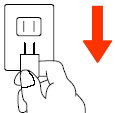
- Raise the needle to its highest position, pull the latch and remove the bobbin case.
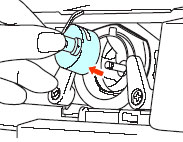
- Slide the latch levers out from the retaining ring.
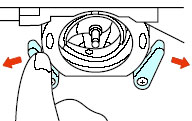
- Remove the retaining ring.
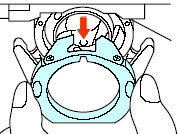
- Remove the hook by grasping the center post and pulling out.
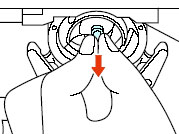
Note it’s position related to the driver.
- Remove any accumulated lint and thread with a brush.
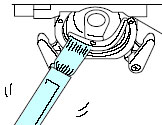
Clean the lint from the shuttle hook using a cloth dampened with machine oil.
- Grasp the center post of the hook, match the hook position opposite the driver and insert.
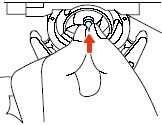
- Insert the retaining ring with the notch up.
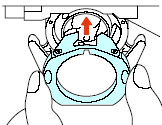
- Push the latch levers into their locked position.Replace the bobbin cace.
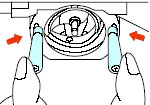
Remarques sur le contenu
Pour nous aider à améliorer notre soutien, veuillez nous faire part de vos commentaires ci-dessous.
