Innov-is 85e
FAQ et Diagnostic |
An icon indicating an error appears on the LCD.
If  (start/stop button) is pressed before the sewing machine is correctly set up or if an operation is performed incorrectly, an icon indicating the error appears in the LCD.
(start/stop button) is pressed before the sewing machine is correctly set up or if an operation is performed incorrectly, an icon indicating the error appears in the LCD.
Follow the instructions that appear.
The icon will disappear if (OK key) or
(OK key) or  (Cancel/clear key) is pressed while the icon is displayed.
(Cancel/clear key) is pressed while the icon is displayed.
 (start/stop button) is pressed before the sewing machine is correctly set up or if an operation is performed incorrectly, an icon indicating the error appears in the LCD.
(start/stop button) is pressed before the sewing machine is correctly set up or if an operation is performed incorrectly, an icon indicating the error appears in the LCD.Follow the instructions that appear.
The icon will disappear if
 (OK key) or
(OK key) or  (Cancel/clear key) is pressed while the icon is displayed.
(Cancel/clear key) is pressed while the icon is displayed.| Error Message | Probable Cause | Remedy |
 |
The motor locked up because the thread is tangled. | Turn off the machine and remove the tangled thread before continuing the operation. |
 |
The start/stop button or the reverse/reinforcement stitch button was pressed (The foot controller was depressed if it is connected.) while the presser foot is raised. | Lower the presser foot before continuing the operation. |
 |
The reverse/reinforcement stitch button or needle position button was pressed, or the foot controller was operated while the bobbin winder shaft is moved to the right. |
Move the bobbin winder shaft to the left before continuing the operation. |
 |
The start/stop button was pressed while the foot controller was connected. | Disconnect the foot controller, and then press the start/stop button. Otherwise, operate the machine by using the foot controller. |
 |
A stitch other than the buttonhole or bar tack stitch was selected and the start/stop button was pressed (The foot controller was depressed if it is connected.) while the buttonhole lever is lowered. | Raise the buttonhole lever before continuing the operation. |
 |
The buttonhole or bar tack stitch was selected and the start/stop button was pressed (The foot controller was depressed if it is connected.) while the buttonhole lever is raised. | Lower the buttonhole lever before continuing the operation. |
 |
The start/stop button or reverse/reinforcement stitch button was pressed after a stitch has been deleted. | --- |
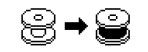 |
The bobbin winder is winding the bobbin. | --- |
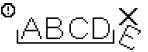 |
You tried to combine more than 35 character stitches and utility decorative stitches. | --- |
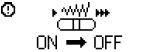 |
The start/stop button was pressed without connecting the foot controller while the setting for adjusting the stitch width using the sewing speed controller is set to [ON]. You have selected a pattern for which width control cannot be used. |
--- |
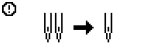 |
The twin needle setting is selected while a pattern that cannot be sewn with the twin needle is selected. | --- |
 |
The stitch mode was changed. This icon appears when the current pattern is to be deleted. |
--- |
 |
The selected setting cannot be changed with the selected pattern. | --- |
 |
A pattern is being saved. Otherwise, the stitch settings are being saved. | --- |
Remarques sur le contenu
Pour nous aider à améliorer notre soutien, veuillez nous faire part de vos commentaires ci-dessous.
