ADS-2000
FAQ et Diagnostic |
My Brother machine sound level is high while scanning documents.
You may reduce the machine's sound level by turning on the Reduced Noise Mode. Follow the steps blow.
Turning on the Reduce Noise Mode may reduce the machine's scan speed depending on which scan settings (such as resolution) are used.
-
For Windows Users:
(Windows XP, Windows Vista or Windows 7)
Click Start => (All) Programs => Brother => ADS-XXXXX and choose Remote Setup. (Where XXXXX is your model name.)
(Windows 8)-
On the Start screen, click
 .
.
If is not on the Start screen, right-click somewhere on an empty spot, and then click, All Apps from the bar.
is not on the Start screen, right-click somewhere on an empty spot, and then click, All Apps from the bar. - Click Brother Utilities.
- Choose your model name from the pulldown list.
- Choose Tools and then click RemoteSetup.
- Click Start => (All apps =>) Brother => Brother Utilities.
- Choose your model name from the pulldown list.
- Choose Tools and then click RemoteSetup.
For Macintosh users:
Click Go from the Finder bar, Applications => Brother => RemoteSetup or click Macintosh HD => Library => Printers => Brother => Utilities.
-
On the Start screen, click
- The Remote Setup Program window will appear.
-
Choose General Setup in the folder tree and check the Reduced Noise Mode check box.
If the Reduced Noise Mode isn't shown, you may need to update the firmware of your Brother machine. Click here to download the Firmware Update Tool and see more information in the Downloads section to update the firmware.
NOTE: Illustrations shown below may be from an operating system that is different from your operating system.
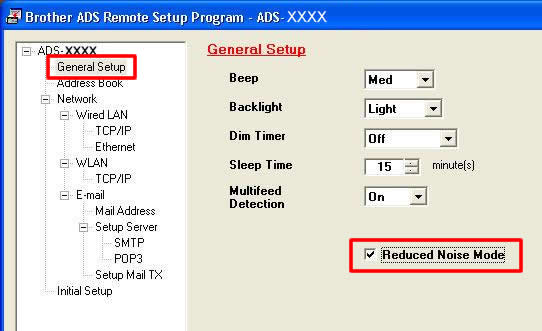
Remarques sur le contenu
Pour nous aider à améliorer notre soutien, veuillez nous faire part de vos commentaires ci-dessous.
