MFC-7460DN
FAQ et Diagnostic |
Which connection can I use to print from my device (Android™) using the Brother iPrint&Scan?
*Ad-hoc mode is not supported.
The Brother machine may be connected to the network using either a Wireless (Fig.1) network connection or a Wired Ethernet (Fig.2) network connection depending on which connections are supported by your Brother machine.
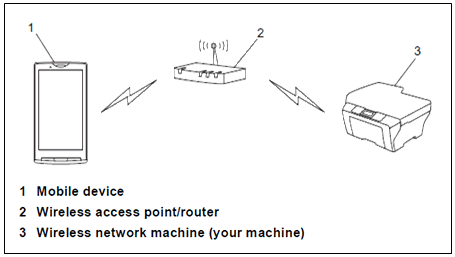
Fig.1 (Brother Machine Using Wireless Connection)
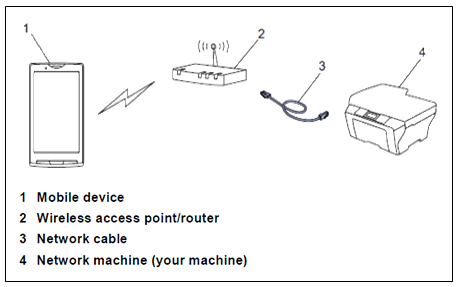
Fig.2 (Brother Machine Using Wired Ethernet Connection)
Modèles apparentés
DCP-1612W, DCP-7065DN, DCP-8080DN, DCP-9040CN, HL-1212W, HL-2270DW, HL-2280DW, HL-3070CW, HL-3075CW, HL-4050CDN, HL-4070CDW, HL-4150CDN, HL-4570CDW, HL-5250DN, HL-5370DW/HL-5370DWT, HL-5450DN, HL-5470DW, HL-6180DW, MFC-255CW, MFC-295CN, MFC-490CW, MFC-495CW, MFC-5490CN, MFC-5890CN, MFC-5895CW, MFC-6490CW, MFC-6890CDW, MFC-7360N, MFC-7460DN, MFC-7840W, MFC-7860DW, MFC-790CW, MFC-795CW, MFC-8460N, MFC-8480DN, MFC-8510DN, MFC-8710DW, MFC-8860DN, MFC-8890DW, MFC-8910DW, MFC-8950DW, MFC-9010CN, MFC-9120CN, MFC-9125CN, MFC-9320CW, MFC-9325CW, MFC-9440CN, MFC-9450CDN, MFC-9460CDN, MFC-9560CDW, MFC-9840CDW, MFC-990CW, MFC-9970CDW, MFC-J265W, MFC-J280W, MFC-J415W, MFC-J425W, MFC-J430W, MFC-J4310DW, MFC-J435W, MFC-J4410DW, MFC-J4510DW, MFC-J4610DW, MFC-J4710DW, MFC-J5910DW, MFC-J615W, MFC-J625DW, MFC-J6510DW, MFC-J6710DW, MFC-J6910DW, MFC-J825DW, MFC-J835DW
