DS-600
FAQ et Diagnostic |
I cannot open the scanned document (For Macintosh).
If you are experiencing an intermittent problem with opening the scanned document after the program finished scanning, this problem may occur due to limited memory resources that are available in your computer.
Please follow the steps below to solve the problem:
NOTE: Illustrations shown below are from a representative product and operating system, and may differ from your Brother machine and operating system.
- Run the Image Capture application. (Choose Go => Application => Image Capture.)
- Check your Brother Scanner is chosen in the left section.
- Check the Kind and Resolution settings, and try to change it.
Kind:
You can choose the following scan types. Below we have listed the file size settings large to small:
*Color (Largest file size)
*Black & White
*Text (Smallest file size)
Resolution:
This is a measure of the amount of detail in an image or a file. The bigger the number is, the bigger the file size is.
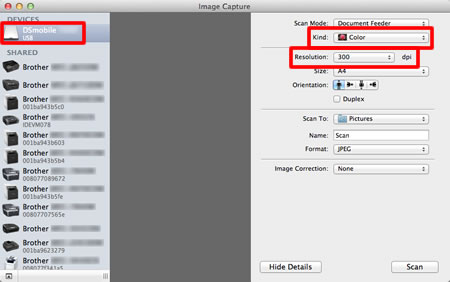
To greatly reduce the file size, choose Text. If you need to scan the document in color, reduce the Resolution instead of choosing Text.
- Click Scan.
To avoid the same problem, try breaking your documents into multiple scans by scanning a few pages at a time rather the scanning the whole document at once to avoid the same problem.
Remarques sur le contenu
Pour nous aider à améliorer notre soutien, veuillez nous faire part de vos commentaires ci-dessous.
