ADS-1700W
FAQ et Diagnostic |
Replace the Separation Pad
Your machine is equipped with a scan counter that automatically counts how many times the machine has scanned. After approximately 10,000 scans, you may have to replace the Separation Pad.
- Open the Top Cover (1) and the Front Cover (2).
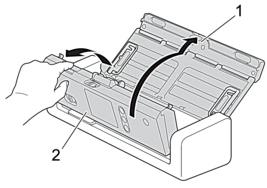
- Pinch and pull the Separation Pad upward.
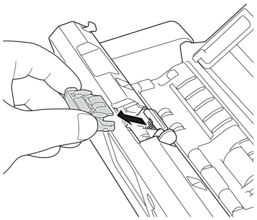
 Be careful when touching the Separation Pad and its surrounding area in the machine. Otherwise, you could cause serious damage to the machine.
Be careful when touching the Separation Pad and its surrounding area in the machine. Otherwise, you could cause serious damage to the machine.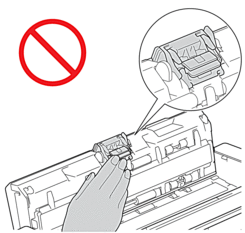
- Attach a new Separation Pad.
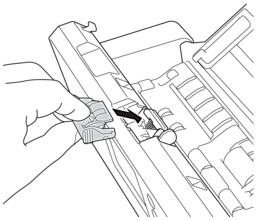
- Close the Front Cover and the Top Cover.
Confirm the following:
- The Separation Pad Count value is 0.
Remarques sur le contenu
Pour nous aider à améliorer notre soutien, veuillez nous faire part de vos commentaires ci-dessous.
