MFC-7420
FAQ et Diagnostic |
How do I clean the laser scanner window?
Do NOT use flammable substances or any type of spray to clean the inside or outside of the machine. Doing this may cause a fire or electrical shock.
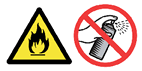
Just after you have used the MFC, some internal parts of the machine are extremely HOT! When you open the front cover of the MFC, never touch the shaded parts shown in the diagram below.
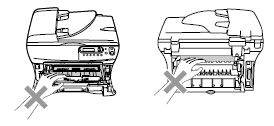
To prevent damage to the MFC from static electricity, do not touch the electrodes shown below.
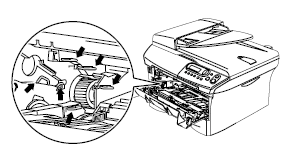
- Do not use isopropyl alcohol to clean the laser scanner window.
- Do not touch the laser scanner window with your fingers.
-
Before you clean the inside of the MFC, turn off the MFC's power switch.
-
Open the front cover and pull out the drum unit and toner cartridge assembly.
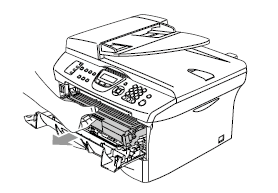
-
Gently clean the laser scanner window by wiping it with a clean soft, dry, lint-free cloth. Do not use isopropyl alcohol.
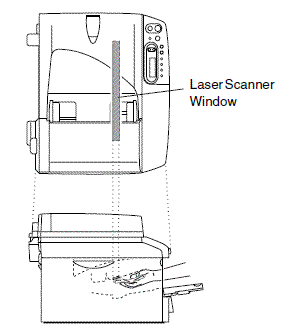
-
Put the drum unit and toner cartridge assembly back into the MFC.
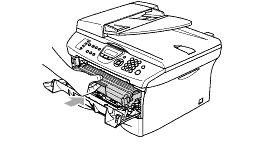
-
Close the front cover.
-
Turn the power switch on.
