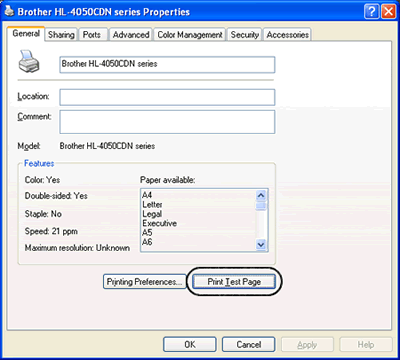HL-4040CN
 |
FAQ et Diagnostic |
How do I print a Test page?
Follow the steps below to print the Test page.
Using control panel button:
- Make sure that the front cover is closed and the power cord is plugged in.
- Turn on the printer and wait until the printer is in the Ready state.
- Press any of the Menu buttons (+, -, OK or Back) to take the printer off line.
- Press + or - until "Machin Info" appears on the LCD display.
- Press OK to move the next menu level.
- Press + or - until "Test Print" appears on the LCD display.
- Press OK or Go to print the Test Page.
Using the printer driver:
If you are using Brother's Windows printer driver, click the Print Test Page button in the General tab of the Windows printer driver.
S'il n'existe aucune réponse à votre question, avez-vous consulté les autres FAQ?
Avez-vous consulté les manuels?
Pour obtenir une aide supplémentaire, contactez le service à la clientèle Brother:
Modèles apparentés
HL-4040CDN, HL-4040CN, HL-4050CDN, HL-4070CDW
Remarques sur le contenu
Pour nous aider à améliorer notre soutien, veuillez nous faire part de vos commentaires ci-dessous.