HL-4570CDW
FAQ et Diagnostic |
Jam Rear
If a paper jam occurs behind the back cover, follow these steps:
- Leave the machine turned on for 10 minutes to cool down.
- Open the back cover.
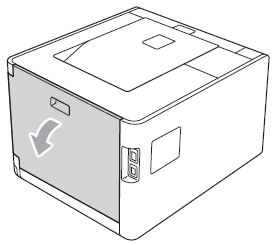
After you have just used the machine, some internal parts of the machine will be extremely hot. Wait for the machine to cool down before you touch the internal parts of the machine.
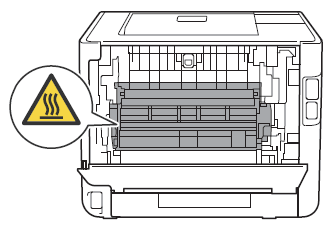
- Pull the green tabs (2) at the left and right hand sides toward you and fold down the fuser cover (1).
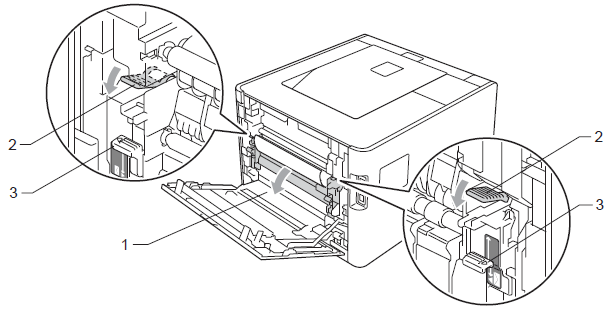
If the envelope levers (3) inside the back cover are pulled down to the envelope position, lift these levers to the original position before pulling the green tabs (2) down.
- Using both hands, gently pull the jammed paper out of the fuser unit.
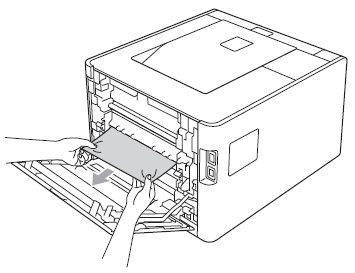
- Close the fuser cover (1).
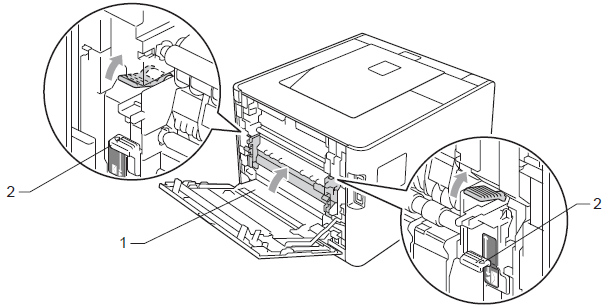
If you print on envelopes, pull down the envelope levers (2) to the envelope position again before closing the back cover.
- Close the back cover.
Remarques sur le contenu
Pour nous aider à améliorer notre soutien, veuillez nous faire part de vos commentaires ci-dessous.
