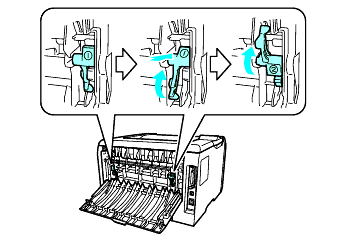HL-5250DN
 |
FAQ et Diagnostic |
Printouts (envelopes) have creases.
Please do the following:
- Open the back cover.
-
Press against the "1" on the blue levers on either side of the printer as shown below.
- As the top of the lever rotates backward, lift the bottom portion of the lever from below until it stops.
- Close the back cover and resend the print job.
When you have finished printing, open the back cover and reset the two blue levers back to their original position.
S'il n'existe aucune réponse à votre question, avez-vous consulté les autres FAQ?
Avez-vous consulté les manuels?
Pour obtenir une aide supplémentaire, contactez le service à la clientèle Brother:
Remarques sur le contenu
Pour nous aider à améliorer notre soutien, veuillez nous faire part de vos commentaires ci-dessous.