HL-7050N
FAQ et Diagnostic |
How do I know how many pages the printer has printed?
You can check the current total printed pages with the control panel of the printer.
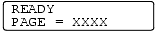
Follow the procedure below to check the page counter.
-
Enter the Menu INFORMATION - > MAINTENANCE and select PAGE COUNTER.
It's also possible to keep showing the page counter on the LCD panel.
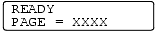
-
Enter the Menu SETUP->PANEL CONTROL-> LOWER LCD and select PAGE COUNTER.
Remarques sur le contenu
Pour nous aider à améliorer notre soutien, veuillez nous faire part de vos commentaires ci-dessous.
