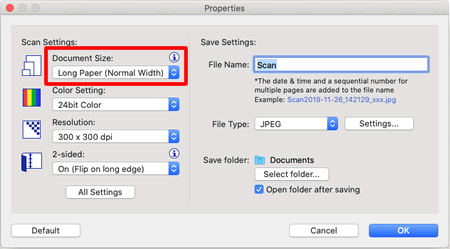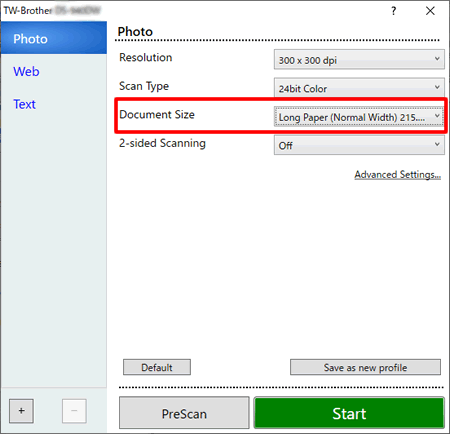DS-940DW
Perguntas frequentes e Solução de problemas
Scan a document longer than 37.5 cm (14.76 inches).
To scan a document longer than 37.5 cm (14.76 in.), customize the paper settings in your scanning application (such as Brother iPrint&Scan) to change the Document Size setting.
(Brother iPrint&Scan) (TWAIN scanner driver) (Windows only )
Click Machine Scan Settings . If the message is displayed, verify and go to next step.
Select Long Paper from Document Size drop-down list.
(For example, Nuance™ PaperPort™ with TWAIN driver.)
Open the Scanner Setup dialog box.
Select Long Paper from Document Size drop-down list.
Se a sua pergunta não foi respondida, você já verificou as outras perguntas frequentes?
Você verificou os manuais?
Se você precisar de assistência adicional, entre em contato com o atendimento ao cliente da Brother:
Comentários sobre o conteúdo
Para ajudar-nos a melhorar nosso suporte, forneça seus comentários abaixo.
Mensagens de erro Alimentação do papel / obstrução de papel Digitalizar Dispositivos móveis Funções Avançadas (para Administradores) Linux Configuração do produto Driver / software Configurações de rede Limpeza Especificações Perguntas frequentes em vídeo
Configurações/Gerenciamento Reforço da Segurança Scanner / Scan Key Tool Mensagem de erro no dispositivo móvel Indicação de luz Obstrução de papel Colocação / manuseio do papel Não é possível digitalizar (via rede) Não é possível digitalizar (via USB / paralela) Não é possível digitalizar (via dispositivo móvel) Problema na qualidade da digitalização Problema geral de digitalização Digitalizar a partir de um dispositivo móvel Configurações / gerenciamento de digitalização Dicas de digitalização Brother iPrint&Scan / Mobile Connect (iOS) Problema referente ao dispositivo Android™ Brother iPrint&Scan / Mobile Connect (Android™) Brother iPrint&Scan (dispositivo Windows Phone) Configuração / ajustes do aparelho Manuseio do papel Instalação dos drivers / software Atualização de drivers / software / firmware Desinstalação dos drivers / software Dicas de driver / software Problema na configuração da rede sem fio Configurações de rede sem fio Dicas de configurações de rede Limpeza Especificações do produto Vídeo de solução de problemas