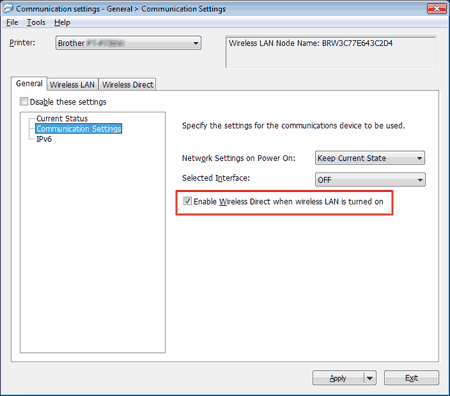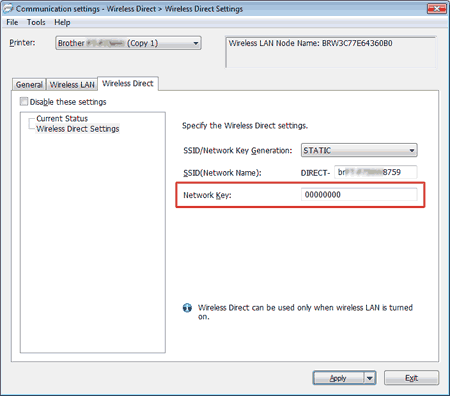PT-P750W
Perguntas frequentes e Solução de problemas
I cannot establish a connection using Wireless Direct.
Check the following Wireless Direct settings in Communication settings in the Printer Setting Tool.
Confirm that "Enable Wireless Direct when wireless LAN is turned on" is selected.
Open the Printer Setting Tool .Using the Printer Setting Tool (for Windows) "
Click Communication settings .
Confirm that "Enable Wireless Direct when wireless LAN is turned on" is selected in Communication Settings in the General tab. If not, select the check box.
Confirm that the Network Key (password) entered to your computer or mobile device is correct.
Confirm your printer's Network Key.
Open the Printer Setting Tool .Using the Printer Setting Tool (for Windows) "
Click Communication settings .
Confirm the Network Key in Wireless Direct Settings in the Wireless Direct tab.
Confirm the Network Key entered to your computer or mobile device (see your computer’s or mobile device's user’s guide for instructions). If the Network Key is different from that of your printer, enter the correct Network Key.
If the issue continues, uninstall the printer driver and the software, and then reinstall them.
Perguntas frequentes relacionadas
Se a sua pergunta não foi respondida, você já verificou as outras perguntas frequentes?
Você verificou os manuais?
Se você precisar de assistência adicional, entre em contato com o atendimento ao cliente da Brother:
Comentários sobre o conteúdo
Para ajudar-nos a melhorar nosso suporte, forneça seus comentários abaixo.
Instalação Configuração do equipamento Conetar a um computador Conetar a um dispositivo móvel P-touch Editor (Windows) P-touch Editor (Mac) Impressão Apps para dispositivos móveis Rede Software Equipamento Sistema Operativo Manutenção Instalação Software P-touch Editor (Windows) P-touch Editor (Mac) Mensagens de erro/Indicações dos LED Apps para dispositivos móveis Conetar a um computador Conetar a um dispositivo móvel Impressão Desinstalação Equipamento Sistema Operativo Instalação Apps para dispositivos móveis Manutenção Especificações
Procedimentos de configuração gerais USB Rede sem fios Wireless Direto Ligações sem fios Ad-hoc Numerção Códigos de Barras Desenho Suplementos (Add-ins) Modelos Impressão Usar o software Base de Dados
Numeração Códigos de Barras Desenho Modelos Impressão Usar o software Qualidade de impressão/Definições de impressão Impressão distribuida (apenas Windows) Reduzir marges da fita Desenho
Controlador de impressão Firmware Software de atualização P-touch Ferramenta de definições da impressora Assistente de configuração de dispositivo sem fios (apenas Mac) P-touch Editor Lite P-touch Library BRAdmin Light
AirPrint Procedimentos de reinicio Imprimir as definições da impressora Gerir o seu equipamento com um navegador web Ferramenta de definições da impressora Fonte de Alimentação
Operacje
Mac Windows Dispositivos móveis (Apple/Android etc.) Controlador de impressão Printer Setting Tool P-touch Editor Lite Configurações de rede Termos de rede Manutenção do equipamento Qualidade de impressão Mídia Bases de dados Suplementos (Add-ins) Códigos de Barras Mensagens de erro Operações Não pode imprimir
Operações Não pode imprimir Qualidade de impressão Bases de dados
Mensagens de erro no visor do equipamento Indicações LED Mensagens de erro no ecrã do seu computador Falha na instalação Não pode imprimir Wi-Fi
Configurações de rede
Não pode imprimir Qualidade de impressão/Definições de impressão
Reduzir margens das fitas Desenho Não consegue cortar
Encravamento de papel / fita / etiqueta
Equipamento Alimentação elétrica Procedimentos de reinicio
Operações
Produto Aplicação Consumíveis e acessórios
Controlador de impressão P-touch Editor Software
Software
Wi-Fi Brother iPrint&Label P-touch Design&Print Pro Label Tool Brother iPrint&Label Pro Label Tool Wi-Fi Aplicações móveis Compatibilidade das App móveis Manutenção do equipamento Software Brother iPrint&Label P-touch Design&Print Pro Label Tool Mac
Windows
Dispositivos móveis (Apple/Android etc.)