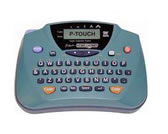PT-65
Perguntas frequentes e Solução de problemas |
How do I remove the backing from the labels?
There are several methods of removing the backing from the label. In most cases the backing can be separated by using your finger nail to separate the backing from the label. Another method you can use is the optional Peel Stick.
- Hold the tape in your left hand, with the printed surface facing up, and hold the stick in your right hand.
- Pass the tape halfway through the long narrow hole in the stick.
-
Turn the stick three-quarters of a turn towards you and pull the stick away from you as shown below.
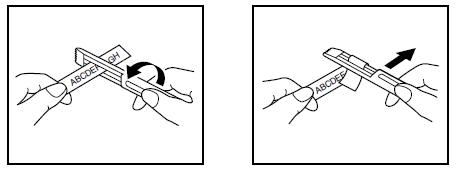
- Peel off the label backing.
Another method is to use a pen that has a pocket clip.
- Hold the tape in your left hand, with the printed surface facing up, and hold the pen in your right hand.
- Pass the tape halfway through the long narrow hole in the pen's pocket clip.
- Turn the pen three-quarters of a turn towards you and pull the pen away from you.
- Peel off the label backing.
Se você precisar de assistência adicional, entre em contato com o atendimento ao cliente da Brother:
Comentários sobre o conteúdo
Para ajudar-nos a melhorar nosso suporte, forneça seus comentários abaixo.