QL-570
Perguntas frequentes e Solução de problemas |
The print is horizontally compressed and not shaped correctly.
The dirt on the tape feed roller may cause slipping of the paper. Clean the roller with a cleaning sheet following the steps below:
- Turn off the printer.
-
Hold the DK Roll compartment cover at the front of the printer and firmly lift it up.
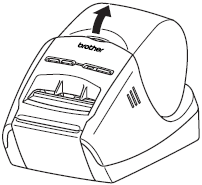
-
Remove the DK Roll.
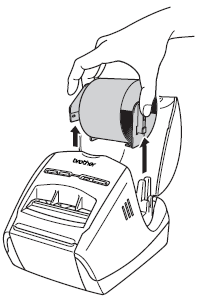
-
Remove the backing paper (2) and insert the edge (1) of the cleaning sheet into the printing unit until the area pointed with arrow in the diagram below.
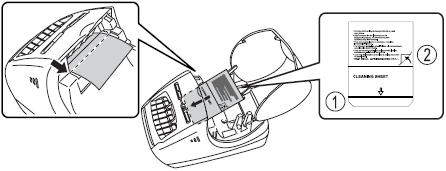
- Insert the sheet without removing the part (1).
- Check that the printing surface of cleaning sheet is upward.
- Close the DK Roll compartment cover and press the ON/OFF button to turn the printer on.
-
Press the Feed button for more than one second. The roller spins by 4" (10 cm). The adhesive face of cleaning sheet removes the stain or dust on the roller.
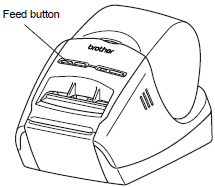
- If not pressing the Feed button for more than one second, the roller spins only 1/3" (8 mm).
- Dispose the cleaning sheet after use.
- Open the DK cover.
-
Insert the DK roll.
- Make sure that the spool arms are inserted firmly in the spool guides on the left and right.
- Insert the spool with the DK Roll located on the right side of the printer.
Se você precisar de assistência adicional, entre em contato com o atendimento ao cliente da Brother:
Comentários sobre o conteúdo
Para ajudar-nos a melhorar nosso suporte, forneça seus comentários abaixo.
