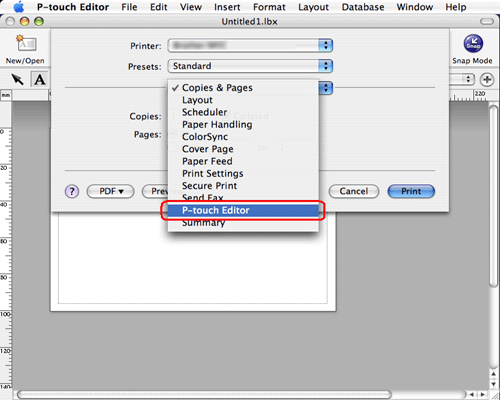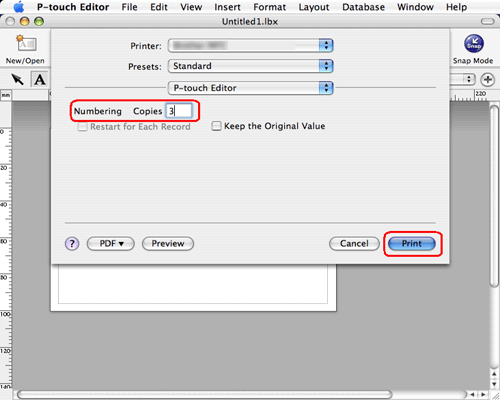QL-580N
 |
Perguntas frequentes e Solução de problemas |
How can I use the Sequential Numbering function? (P-touch Editor 5.0 for Mac)
Se a sua pergunta não foi respondida, você já verificou as outras perguntas frequentes?
Você verificou os manuais?
Se você precisar de assistência adicional, entre em contato com o atendimento ao cliente da Brother:
Comentários sobre o conteúdo
Para ajudar-nos a melhorar nosso suporte, forneça seus comentários abaixo.
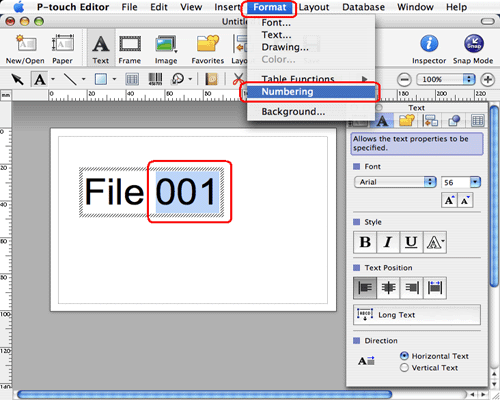
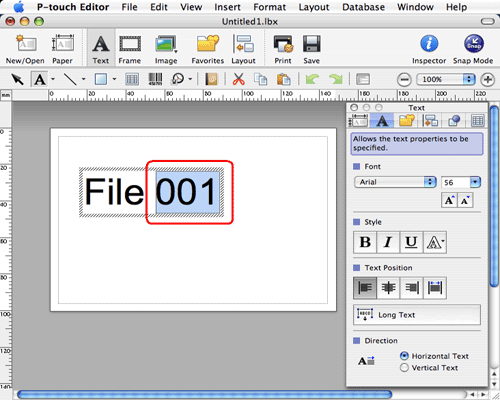
 to open the print dialog box.
to open the print dialog box.