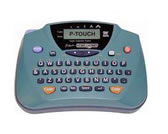PT-65
Perguntas frequentes e Solução de problemas |
How can I print a label with two lines of text?
To print a label with two lines of text,
-
Type the first line of text and press the return key (
 ). The return marker appears to the left of the cursor.
). The return marker appears to the left of the cursor. - Type the second line of text.
- Two-lines of text is always printed with the SIZE1 text size and the NORM (normal) style.
-
To change the label back to a single line, delete the return marker by moving the cursor using the arrow keys and pressing the Clear/Backspace key (
 ).
).
Se você precisar de assistência adicional, entre em contato com o atendimento ao cliente da Brother:
Comentários sobre o conteúdo
Para ajudar-nos a melhorar nosso suporte, forneça seus comentários abaixo.