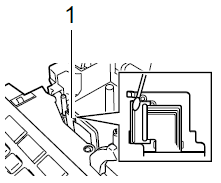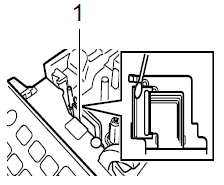PT-D600
 |
Perguntas frequentes e Solução de problemas |
The printed label contains blank horizontal lines.
A horizontal line can be a result of some dust or dirt collecting on the surface of the print head. This can be corrected by cleaning.
To clean the printer:
-
Turn off the printer.
-
Open the battery compartment cover on the back of the machine and remove the batteries, or disconnect the AC adapter.
-
Open the tape compartment cover and remove the tape cassette.
-
Gently wipe the print head up and down using a dry cotton swab.
| PT-D450 |
PT-D600 |
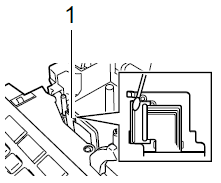 |
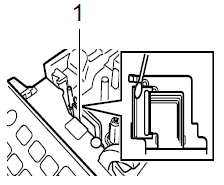 |
| 1. Print head |
-
Use the cotton swab to wipe up and down along each roller while rotating them with your finger.
The print head can be cleaned more easily with the optional print head cleaning cassette (TZe-CL4).
Se a sua pergunta não foi respondida, você já verificou as outras perguntas frequentes?
Você verificou os manuais?
Se você precisar de assistência adicional, entre em contato com o atendimento ao cliente da Brother:
Comentários sobre o conteúdo
Para ajudar-nos a melhorar nosso suporte, forneça seus comentários abaixo.