Innov-is PE560L
Perguntas frequentes e Solução de problemas |
How do I adjust thread tension for embroidering?
The upper thread tension is changed using the thread tension dial.
When doing machine embroidery, the tension dial should be set somewhere between 2 to 6.
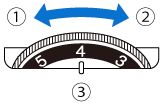 |
(1) Loosen (Decrease the number) (2) Tighten (Increase the number) (3) Thread tension dial |
If the stitches appear loose, turn the tension up one notch and embroider again.
1. Adjusting the upper thread tension
Correct thread tension
The thread tension is correct when upper thread is just visible on the wrong side (bottom) of the fabric.
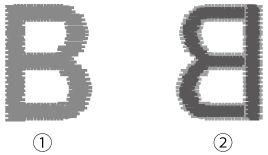 |
(1) Right side (top) of fabric (2) Wrong side (bottom) of fabric |
Upper thread is too tight
The bobbin thread will be visible on the right side (top) of the fabric. In this instance, decrease the upper thread tension.
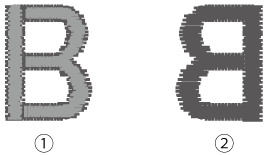 |
(1) Right side (top) of fabric (2) Wrong side (bottom) of fabric |
Upper thread is too loose
The upper thread has slack. In this instance, increase the upper thread tension.
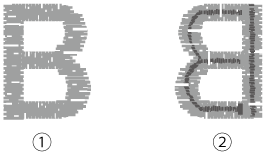 |
(1) Right side (top) of fabric (2) Wrong side (bottom) of fabric |
- If the upper thread is not threaded correctly or the bobbin is not installed correctly, it may not be possible to set the correct thread tension. If the correct thread tension cannot be achieved, rethread the upper thread and insert the bobbin correctly.
- If the desired embroidering cannot be achieved after adjusting the tension of the upper thread with the thread tension dial, adjust the tension of the bobbin thread. For details, refer to “Adjusting the bobbin thread tension” .
2. Adjusting the bobbin thread tension
If the desired stitching cannot be achieved after adjusting the tension of the upper thread with the thread tension dial, adjust the tension of the bobbin thread. Set the thread tension dial to “4”, and then adjust the bobbin thread tension as described below.
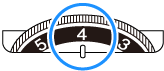
Using a small slotted screwdriver, turn the slotted-head (-) screw to adjust the bobbin case tension.
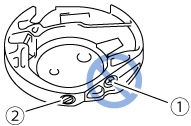 |
(1) Do not turn the phillips screw (+). (2) Adjust with a screwdriver (small). |
Correct tension
Upper thread slightly appears on the wrong side (bottom) of fabric.
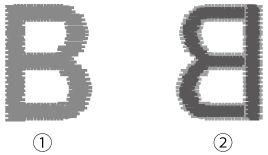 |
(1) Right side (top) of fabric (2) Wrong side (bottom) of fabric |
Bobbin thread is too loose
Bobbin thread appears slightly on the right side (top) of fabric.
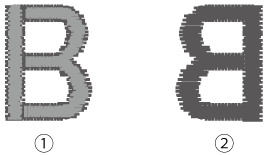 |
(1) Right side (top) of fabric (2) Wrong side (bottom) of fabric |
If this occurs, turn the slotted-head screw (-) clockwise, being careful not to over-tighten the screw, approximately 30-45 degrees to increase bobbin tension.
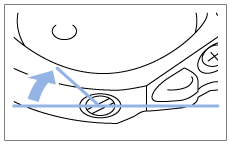
Bobbin thread is too tight
Upper thread on the right side (top) of fabric seems to be lifting/looping and bobbin thread is not seen on the wrong side (bottom) of fabric.
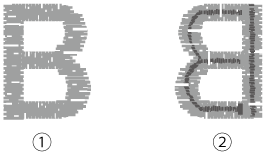 |
(1) Right side (top) of fabric (2) Wrong side (bottom) of fabric |
If this occurs, turn the slotted-head screw (-) counterclockwise, being careful not to over-loosen the screw, approximately 30-45 degrees to decrease bobbin tension.
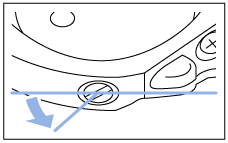
- When adjusting the bobbin case, be sure to remove the bobbin from the bobbin case.
- DO NOT adjust the position of the phillips (+) screw on the bobbin case as this may result in damage to the bobbin case, rendering it unusable.
- If the slotted-head screw (-) is difficult to turn, do not use force. Turning the screw too much or providing force in either (rotational) direction may cause damage to the bobbin case. Should damage occur, the bobbin case may not maintain proper tension.
