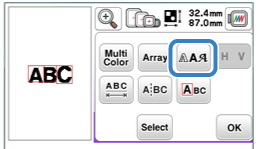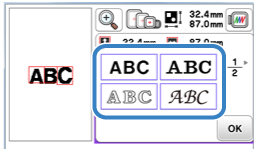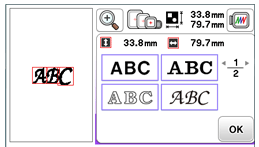Innov-is NQ1400E
 |
Perguntas frequentes e Solução de problemas |
Como Alterar o Tipo de Fonte no Padrão de Bordado?
Depois de o texto ter sido digitado, a fonte pode ser alterada.
-
Pressione "Editar fonte".
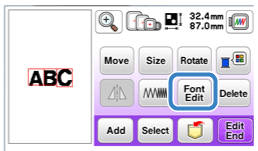
-
Pressione
 .
.
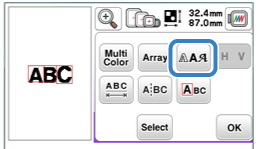
-
Selecione a fonte que deseja usar.
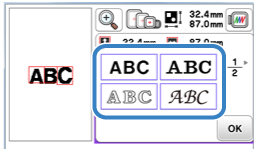
O texto aparece na tela com a nova fonte aplicada.
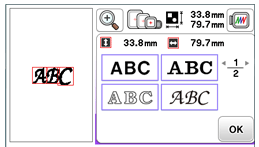
Dependendo do tipo de letra que foi selecionado, pode não ser possível alterar a fonte.
Se a sua pergunta não foi respondida, você já verificou as outras perguntas frequentes?
Você verificou os manuais?
Se você precisar de assistência adicional, entre em contato com o atendimento ao cliente da Brother:
Modelos relacionados
Innov-is BP1430L, Innov-is BP1530L, Innov-is NQ1400E
Comentários sobre o conteúdo
Para ajudar-nos a melhorar nosso suporte, forneça seus comentários abaixo.
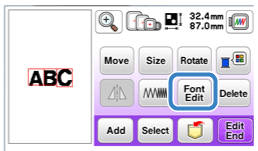
 .
.