Innov-is BP1430L
Perguntas frequentes e Solução de problemas |
How do I remove or attach the presser foot ?
- Only use presser feet designed specifically for this machine. Use of any other presser foot may result in injuries or damage to the machine.
-
Press
 (Needle position button) once or twice to raise the needle.
(Needle position button) once or twice to raise the needle. -
Press
 .
.
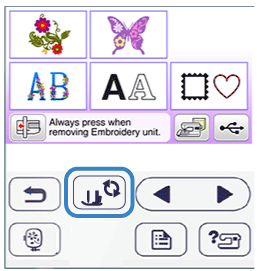
- When the message “OK to automatically lower the presser foot? ” appears on the LCD screen, press "OK" to continue.
-
The screen changes, and all keys and operation buttons are locked (except
 ).
).
-
Raise the presser foot lever.
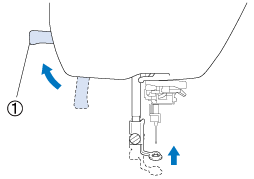
(1) Presser foot lever -
Use the included screwdriver to loosen the embroidery foot screw, and then remove the embroidery foot.
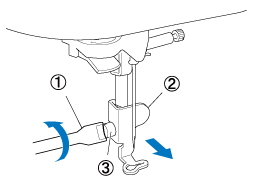
(1) Screwdriver (2) Embroidery foot
(3) Embroidery foot screw
-
Hold the embroidery foot in place with your right hand, and then use the included screwdriver to securely tighten the embroidery foot screw.
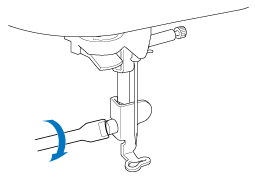
-
Slowly lower the presser foot lever.
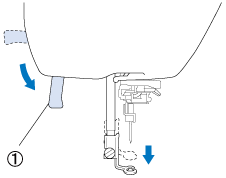
-
Raise the presser foot lever to check that the embroidery foot is securely attached.
-
Press
 to unlock all keys and buttons.
to unlock all keys and buttons.
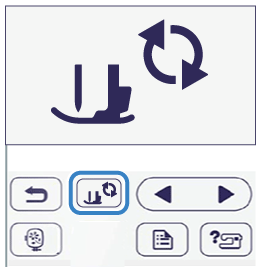
Se você precisar de assistência adicional, entre em contato com o atendimento ao cliente da Brother:
Comentários sobre o conteúdo
Para ajudar-nos a melhorar nosso suporte, forneça seus comentários abaixo.
