MFC-L8900CDW
Perguntas frequentes e Solução de problemas |
Change Machine Settings to Print on Letterhead or Preprinted Paper Using the MP Tray
When you use letterhead or preprinted paper for 2-sided printing, change the machine's settings.
DO NOT load different sizes and types of paper in the paper tray at the same time. Doing this may cause the paper to jam or misfeed.
Orientation
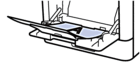 | For 1-sided printing
|
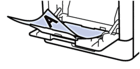 | For automatic 2-sided printing (long edge binding)
|
- Press
 .
.  If your machine displays the [All Settings] menu on the Home screen, skip the [Settings] menu.
If your machine displays the [All Settings] menu on the Home screen, skip the [Settings] menu. - Press
 .
.
Se você precisar de assistência adicional, entre em contato com o atendimento ao cliente da Brother:
Comentários sobre o conteúdo
Para ajudar-nos a melhorar nosso suporte, forneça seus comentários abaixo.
