HL-L6402DW
Perguntas frequentes e Solução de problemas |
Reset the Drum Counter
When you replace the drum unit with a new one, you must reset the drum counter by completing the following steps:
- IMPORTANT
- DO NOT reset the drum counter unless you are replacing the drum unit.
HL-L5000D/HL-L5100DN/HL-L5200DW/HL-L5200DWT/HL-L6200DW/HL-L6200DWT
- Make sure the machine is turned on.
- Open the front cover.
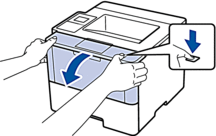
- Press and hold OK for about two seconds to display the [Drum Unit] option, and then press OK.
- Press
 for [Reset] to reset the drum counter.
for [Reset] to reset the drum counter. - Close the front cover of the machine.
HL-L6300DW
- Make sure the machine is turned on.
- Press
 .
. - Press and hold [Drum Life].
- Press [Yes].
- Press
 .
.
Se você precisar de assistência adicional, entre em contato com o atendimento ao cliente da Brother:
Comentários sobre o conteúdo
Para ajudar-nos a melhorar nosso suporte, forneça seus comentários abaixo.
