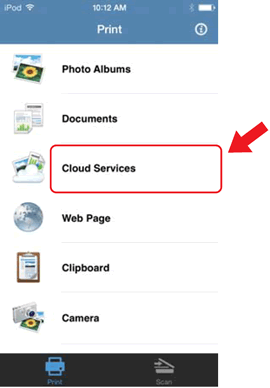MFC-9440CN
Perguntas frequentes e Solução de problemas
I cannot view scanned images that I saved to iCloud from iPhone / iPod touch or iPad using the Brother iPrint&Scan.
This issue can be resolved by updating your Brother iPrint&Scan application for iPhone,iPod touch and iPad to the latest version. The latest Brother iPrint&Scan is available on the Apple App Store for free. Click here to go to the App Store.
Please follow the steps below to view or print scanned images on iCloud:
Tap the Brother iPrint&Scan icon on the Home screen.Scan screen is displayed, switch to the print function by tapping Print .
Tap Cloud Services or Cloud .
Select the service you want to use.
Sign in.
Tap the file you want to print.
Tap Print .
Se a sua pergunta não foi respondida, você já verificou as outras perguntas frequentes?
Você verificou os manuais?
Se você precisar de assistência adicional, entre em contato com o atendimento ao cliente da Brother:
Comentários sobre o conteúdo
Para ajudar-nos a melhorar nosso suporte, forneça seus comentários abaixo.
Mensagens de erro Alimentação do papel / obstrução de papel Imprimir Digitalizar Copiar Telefone Fax Dispositivos móveis Outros Funções Avançadas (para Administradores) Linux Configuração do produto Driver / software Configurações de rede Consumíveis / papel / acessórios Limpeza Especificações Informações de suporte do SO Perguntas frequentes em vídeo
Impressora Scanner / Scan Key Tool PC-FAX / Fax-modem Reforço da Segurança Mensagem de erro na tela do aparelho Mensagem de erro no Status Monitor Mensagem de erro no computador Mensagem de erro no dispositivo móvel Obstrução de papel Problema na alimentação do papel Não é possível imprimir (via rede) Não é possível imprimir (via USB / paralela) Não é possível imprimir (via dispositivo móvel) Problema na qualidade da impressão Problema na impressão direta Problema geral de impressão Imprimir a partir do computador (Windows) Imprimir a partir de um dispositivo móvel Imprimir diretamente no aparelho Configurações / gerenciamento de impressão Dicas de impressão Não é possível digitalizar (via rede) Não é possível digitalizar (via USB / paralela) Não é possível digitalizar (via dispositivo móvel) Problema na qualidade da digitalização Problema geral de digitalização Digitalizar a partir do aparelho Digitalizar a partir de um dispositivo móvel Digitalizar a partir do computador (Windows) Digitalizar a partir do computador (Macintosh) Configurações / gerenciamento de digitalização Dicas de digitalização Não é possível copiar Problema na qualidade da cópia Configurações / gerenciamento de cópia Problema com o telefone Operação do telefone Configurações do telefone Rede Avançada Problema na configuração da rede cabeada Configurações de rede cabeada Dicas de configurações de rede Não é possível enviar um fax Não é possível receber um fax Problema na qualidade do fax Problema geral de fax Operação de envio de fax Operação de recepção de fax Operação de envio de fax a partir do computador (PC-Fax) Operação de recepção de fax com o computador (PC-Fax) Configurações / gerenciamento de fax Dicas de fax Problema referente ao dispositivo iOS Brother iPrint&Scan / Mobile Connect (iOS) AirPrint (iOS) Problema referente ao dispositivo Android™ Brother iPrint&Scan / Mobile Connect (Android™) Brother Image Viewer (dispositivo Android™) Problema referente ao dispositivo Windows Phone Brother iPrint&Scan (dispositivo Windows Phone) Problema no aparelho Configuração / ajustes do aparelho Manuseio do papel Instalação de acessório Instalação dos drivers / software Atualização de drivers / software / firmware Desinstalação dos drivers / software Configuração dos drivers / software Dicas de driver / software Consumíveis Papel Acessórios Limpeza Especificações do produto Especificações do papel Suporte para Windows Suporte para Macintosh Vídeo com tutorial