HL-1440
Perguntas frequentes e Solução de problemas |
I cannot install the Windows 7 built-in drivers from the Windows Update provided by Microsoft®.
If you get an error like the following, please check the following points.
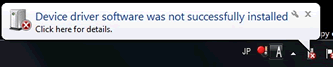
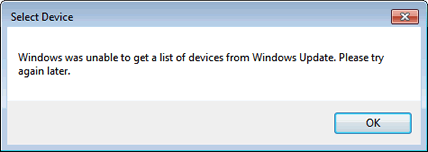
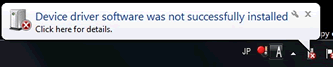
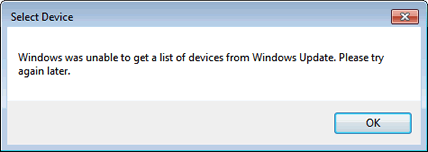
- Internet Connection:
The Windows Update requires an Internet connection. Please make sure that your computer is connected to the Internet.
- Device Installation Settings:
Follow the steps below to check the setting.
- Click Start => Control Panel => System and Security => System.
- Click Advanced system settings.
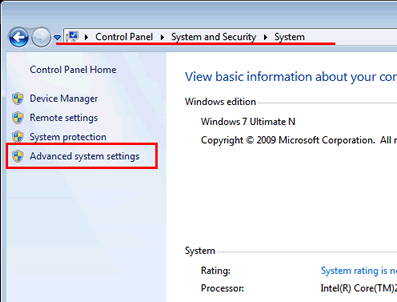
- Click Hardware tab and Device Installation Settings.
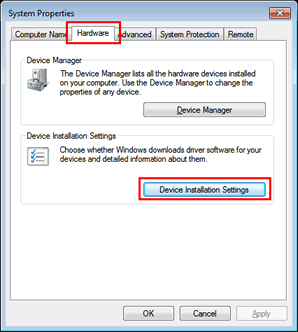
- Make sure that the option "Yes, do this automatically (recommended)" is selected.
- If the option "Yes, ... " is selected, click Cancel to close the Device Installation Settings dialog, and then click Cancel to close the System Properties dialog.
- If not, please select the option "Yes, ... " and click Save Changes to save the setting, and then click OK to close the System Properties dialog.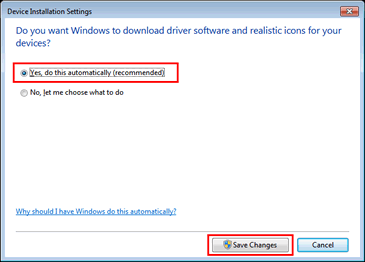
Se você precisar de assistência adicional, entre em contato com o atendimento ao cliente da Brother:
Comentários sobre o conteúdo
Para ajudar-nos a melhorar nosso suporte, forneça seus comentários abaixo.
