MFC-8890DW
Perguntas frequentes e Solução de problemas |
I cannot use the Scan to E-mail with ControlCenter3 after installing Office 2010.
To use the Scan to E-mail in ControlCenter3 with Outlook 2010, you need to change the default E-mail Application setting.
Please follow the steps below to solve the problem.
ControlCenter3 doesn't support the 64-bit version of Outlook 2010.
Step1: Update the version of ControlCenter3.
Click here to update the version of ControlCenter3.
Step2: Set the Outlook 2010 as the default E-mail Application.
- Open the ControlCenter3 by right clicking on the icon in the system tray and left clicking on Open.
- Right click on the E-mail icon and left click on ControlCenter Configuration.
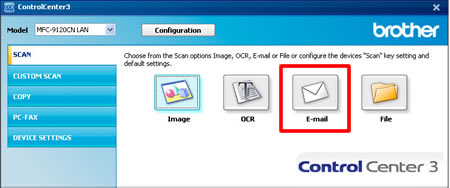
- Click Software Button tab and choose "outlook2010" for E-mail Application.
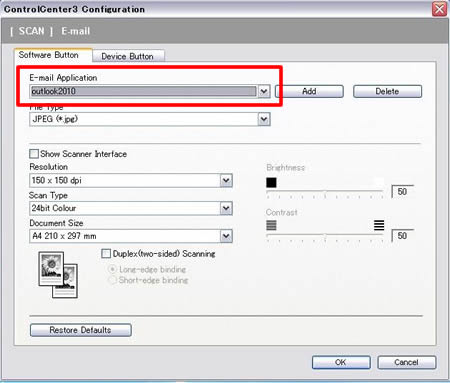
- Click OK.
Se você precisar de assistência adicional, entre em contato com o atendimento ao cliente da Brother:
Comentários sobre o conteúdo
Para ajudar-nos a melhorar nosso suporte, forneça seus comentários abaixo.
