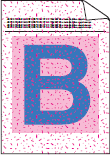MFC-L8900CDW
 |
Perguntas frequentes e Solução de problemas |
Toner scatter or toner stain
Se a sua pergunta não foi respondida, você já verificou as outras perguntas frequentes?
Você verificou os manuais?
Se você precisar de assistência adicional, entre em contato com o atendimento ao cliente da Brother:
Modelos relacionados
DCP-L3551CDW, DCP-L3560CDW, DCP-L8400CDN, HL-L3210CW, HL-L3240CDW, HL-L8350CDW, HL-L8360CDW(T), HL-L9430CDN, HL-L9470CDN, MFC-L3750CDW, MFC-L8600CDW, MFC-L8610CDW, MFC-L8850CDW, MFC-L8900CDW, MFC-L9570CDW, MFC-L9630CDN, MFC-L9670CDN
Comentários sobre o conteúdo
Para ajudar-nos a melhorar nosso suporte, forneça seus comentários abaixo.