DCP-B7535DW
Perguntas frequentes e Solução de problemas |
Envelope creases
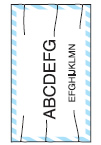
Check the following points to resolve the issue:
NOTE: Illustrations shown below are from a representative product and may differ from your Brother machine.
-
Make sure the two green levers inside the back cover are pulled down to the envelope position when you print envelopes. After you have finished printing, reset the levers back to their original position. Pull up the levers until they stop.
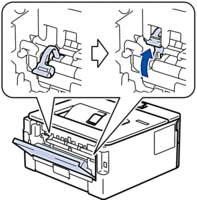
- Make sure envelopes are printed with the back cover (face up output tray) opened.
-
(For models with Manual Feed Slot)
Make sure envelopes are fed only from the manual feed slot. -
(For models with MP Tray)
Make sure envelopes are fed only from the MP tray.
Se você precisar de assistência adicional, entre em contato com o atendimento ao cliente da Brother:
Comentários sobre o conteúdo
Para ajudar-nos a melhorar nosso suporte, forneça seus comentários abaixo.
