DCP-T500W
Perguntas frequentes e Solução de problemas |
I'm using Windows. I insert the CD-ROM supplied with my machine into my PC's CD-ROM drive, but the installation screen is not automatically displayed on the PC.
Follow the steps below to display the installation screen:
(Windows 10)
-
Click File Explorer.

-
Click This PC.
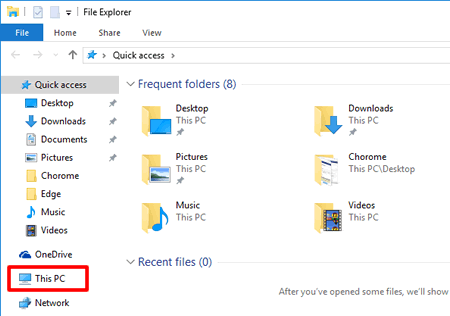
-
Open the CD/ DVD drive.
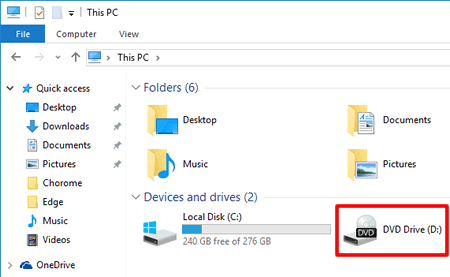
- Double-click the start.exe to run the opening screen.
(Windows 2000/ Windows XP/ Windows Vista/ Windows 7)
- Go to My Computer (Computer) and double-click the CD-ROM icon.
- Double click on "start.exe".
- The CD-ROM installation screen will then be displayed.
(Windows 8)
-
On the Start screen, click
 .
.
If
 is not on the Start screen, right-click somewhere on an empty spot (1), and then click, All Apps from the bar (2).
is not on the Start screen, right-click somewhere on an empty spot (1), and then click, All Apps from the bar (2).
-
Click File Explorer.
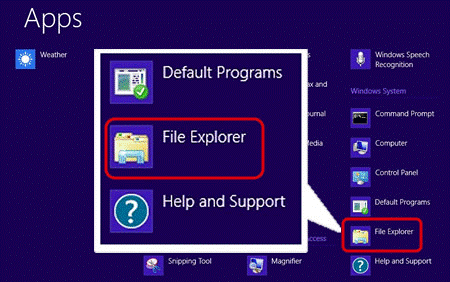
-
Open the CD/ DVD drive and then double-click the start.exe to run the opening screen.
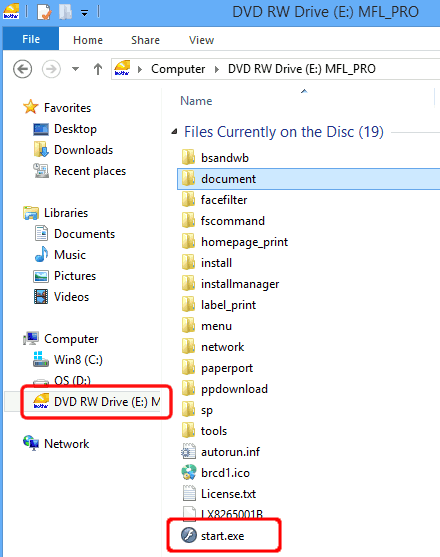
Se você precisar de assistência adicional, entre em contato com o atendimento ao cliente da Brother:
Modelos relacionados
ADS-2000, ADS-2500W, DCP-130C, DCP-165C, DCP-7040, DCP-7055, DCP-7065DN, DCP-8060, DCP-8065DN, DCP-8070D, DCP-8080DN, DCP-8085DN, DCP-8112DN, DCP-8152DN, DCP-8157DN, DCP-9020CDN, DCP-9040CN, DCP-9045CDN, DCP-J105, DCP-J125, DCP-J140W, DCP-T300, DCP-T500W, DCP-T700W, DS-600, HL-2130, HL-2140, HL-2170W, HL-2240, HL-2270DW, HL-3040CN, HL-3140CW, HL-4040CDN, HL-4040CN, HL-4070CDW, HL-5240, HL-5250DN, HL-5280DW, HL-5340D, HL-5350DN, HL-5370DW/HL-5370DWT, HL-5452DN, HL-5472DW, HL-5472DWT, HL-6182DW, HL-6182DWT, HL-L2320D, HL-L2360DW, MFC-7360N, MFC-7440N, MFC-7460DN, MFC-7840W, MFC-7860DW, MFC-8480DN, MFC-8512DN, MFC-8712DW, MFC-8860DN, MFC-8890DW, MFC-8912DW, MFC-8952DW, MFC-8952DWT, MFC-9010CN, MFC-9320CW, MFC-9330CDW, MFC-9340CDW, MFC-9440CN, MFC-9460CDN, MFC-9840CDW, MFC-J200, MFC-J430W, MFC-J4310DW, MFC-J4510DW, MFC-J5910DW, MFC-J6510DW, MFC-J6520DW, MFC-J6710DW, MFC-J6720DW, MFC-J6920DW
