MFC-L2700DW
 |
Perguntas frequentes e Solução de problemas |
Black lines down the page
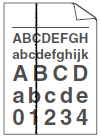
Please check the following points to solve the problem:
-
(For models with Automatic Document Feeder only)
Wipe the scanner glass strip with a dry lint free soft cloth.
-
Clean the primary corona wire inside the drum unit by sliding the green tab.
Please refer to the instructions, "Clean the corona wire of the drum unit.".
-
Make sure the green tab of the primary corona wire is at the home position (
 ).
).
-
The drum unit may be damaged. Put in a new drum unit.
Please refer to the instructions, "REPLACE DRUM".
-
The toner cartridge may be damaged. Put in a new toner cartridge.
Please refer to the instructions, "REPLACE TONER".
-
The fuser unit may be contaminated. Call your dealer or Brother Customer Service.
Perguntas frequentes relacionadas
Se a sua pergunta não foi respondida, você já verificou as outras perguntas frequentes?
Você verificou os manuais?
Se você precisar de assistência adicional, entre em contato com o atendimento ao cliente da Brother:
Modelos relacionados
DCP-L2520DW, DCP-L2540DW, DCP-L5502DN, DCP-L5602DN, DCP-L5652DN, HL-2130, HL-2240, HL-2270DW, HL-L2320D, HL-L2360DW, HL-L5102DW, HL-L5202DW, HL-L6202DW, HL-L6402DW, MFC-L2700DW, MFC-L2720DW, MFC-L2740DW, MFC-L2750DW(XL), MFC-L5702DW, MFC-L5802DW, MFC-L5902DW, MFC-L6702DW, MFC-L6902DW
Comentários sobre o conteúdo
Para ajudar-nos a melhorar nosso suporte, forneça seus comentários abaixo.
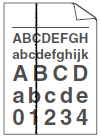
 ).
).