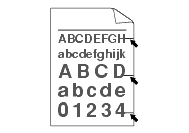HL-5270DN
ЧЗВ и отстраняване на неизправности
Black toner marks appear across the page.
Please check the following points:
The drum unit may be damaged. Put in a new drum unit. To see how to replace the drum unit, click here .
Make sure that you use paper that meets our specifications.
If you use label sheets for laser printers, the glue from the sheets may sometimes stick to the OPC drum surface. Clean the drum unit. To see how to clean the drum unit, click here .
Do not use paper that has clips or staples because they will scratch the surface of the drum.
If the unpacked drum unit is in direct sunlight or room light, the unit may be damaged.
Ако няма отговор на вашия въпрос, проверихте ли други ЧЗВ?
Проверихте ли в ръководствата?
Ако ви е необходимо допълнително съдействие, моля, свържете се с центъра за клиенти на Brother:
Обратна връзка за съдържанието
За да ни помогнете да подобрим нашата поддръжка, моля, оставете вашата обратна връзка по-долу.
Съобщения за грешка Подаване на хартия / Засядане на хартията Печат Мобилен Други Разширени функции (за администратори) Linux Инсталиране на продукт Драйвер / Софтуер Мрежови настройки Консумативи / Хартия / Аксесоари Почистване Спецификация Информация за поддръжка на ОС
Принтер Подобряване на сигурността Съобщение за грешка на дисплея на устройството Съобщение за грешка в Монитора на състоянието Съобщение за грешка на компютъра Съобщения за грешка на мобилното устройство Засядане на хартията Проблеми при подаване на хартията Не може да се отпечата (през мрежата) Не може да се отпечата (през USB / паралелен порт) Не може да се отпечата (през мобилно устройство) Проблем с качеството на печат Общи проблеми с печатането Отпечатване от компютъра (Windows) Отпечатване от мобилно устройство Настройки / Управление на печата Съвети за отпечатване Разширени мрежови функции Проблем при настройката на кабелна мрежа Настройки на кабелна мрежа Съвети за настройки на мрежата Brother iPrint&Scan / Mobile Connect (iOS) Проблем, свързан с устройството с Android™ Brother iPrint&Scan / Mobile Connect (Android™) Проблем, свързан с телефонно устройство с Windows Brother iPrint&Scan (телефонно устройство с Windows) Проблем на устройството Инсталиране / Настройки на устройството Инсталиране на аксесоари Инсталиране на драйвери / софтуер Актуализиране на драйвери / софтуер / фърмуер Деинсталиране на драйвери / софтуер Настройки на драйвери / софтуер Съвети за драйвери / софтуер Консумативи Хартия Аксесоари Почистване Спецификация на продукта Спецификация на хартията Поддръжка за Windows Поддръжка за Macintosh