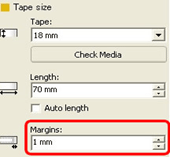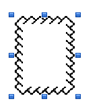VC-500W
 |
ЧЗВ и отстраняване на неизправности |
Label contents placed at the edge of the label layout are cut off when printed. (P-touch Editor)
If you place objects at the edges of the label layout, they may not be printed correctly.
Make sure you place all objects within the label margins.
You can adjust the tape margin on your computer as follow:
> For Windows user
> For Mac user
For Windows user
You can reduce the tape margin by the setting of margin.
-
Insert the object you want to print in the label.
-
Click
 (Paper) on the command bar.
(Paper) on the command bar.
-
Select [Tape size] - [Margins] to adjust the margin.
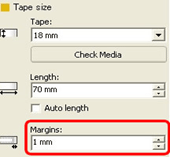
For Mac user
You can reduce the tape margin manually.
-
Insert the object you want to print in the label.
-
Adjust the position of the label by dragging it manually.
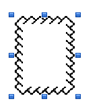
Ако няма отговор на вашия въпрос, проверихте ли други ЧЗВ?
Проверихте ли в ръководствата?
Ако ви е необходимо допълнително съдействие, моля, свържете се с центъра за клиенти на Brother:
Обратна връзка за съдържанието
За да ни помогнете да подобрим нашата поддръжка, моля, оставете вашата обратна връзка по-долу.
 (Paper) on the command bar.
(Paper) on the command bar.