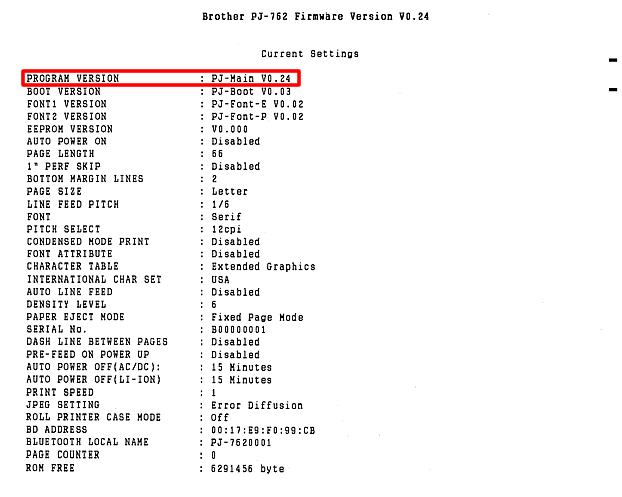PJ-763MFi
ЧЗВ и отстраняване на неизправности
How to identify the printer's firmware version
You can confirm the firmware version by printing the printer settings report.
Turn the printer on and make sure no paper is loaded.
Press and hold the
Insert a piece of genuine Brother thermal paper into the printer’s paper input slot. The report will print automatically, and then the printer will return to the idle mode.
Check the "PROGRAM VERSION" for the printer's firmware version.
Ако няма отговор на вашия въпрос, проверихте ли други ЧЗВ?
Проверихте ли в ръководствата?
Ако ви е необходимо допълнително съдействие, моля, свържете се с центъра за клиенти на Brother:
Обратна връзка за съдържанието
За да ни помогнете да подобрим нашата поддръжка, моля, оставете вашата обратна връзка по-долу.
Инсталация Инсталиране на устройството Свързване с компютър Свързване с мобилно устройство Софтуер P-touch Editor (Windows) Печат Приложения за мобилни устройства Софтуер Устройство Операционна система Поддръжка Инсталация Софтуер P-touch Editor (Windows) P-touch Editor (Mac) Съобщения / индикации за грешка Свързване с компютър Свързване с мобилно устройство Печат Деинсталиране Устройство Операционна система Инсталация Приложения за мобилни устройства Поддръжка Спецификации
Общи процедури за инсталиране USB Bluetooth (Връзка с компютър) Bluetooth (Връзка с мобилно устройство) Мобилни приложения Съвместимост с мобилни приложения Качество на печат/ Настройки на печат Brother iPrint&Scan Драйвер за печат Фърмуер Printer Setting Tool P-touch Transfer Manager (Само за Windows) P-touch Transfer Express
BRAdmin Professional
AirPrint Mac Windows Linux Драйвер за печат Инструмент за обновяване на P-touch Printer Setting Tool P-touch Transfer Manager (Само за Windows) P-touch Transfer Express
Поддръжка на устройството Качество на печат Носител База данни Добавки за функционалност Баркодове Съобщения за грешка Операции Операции Невъзможен печат Неуспешно инсталиране Невъзможен печат Bluetooth
Bluetooth Wi-Fi Невъзможен печат
Невъзможен печат Качество на печат/ Настройки на печат
Оформление Засядане на Хартия/Касета/Етикет
Устройство Захранване Действия
Продукт Приложения Драйвер за печат P-touch Editor Софтуер
Софтуер
AirPrint Индикации за грешка на LED индикатора Съобщения за грешка на екрана компютъра Отпечатване на настройките за печат Printer Setting Tool Sursa de alimentare
Действия
Баркодове Оформление Добавки за функционалност (Ad-ins) Шаблони Печат Използване на софтуера База данни
Поддръжка на устройството Софтуер Brother iPrint&Scan Windows
Linux
Мобилни устройства (Apple/Android и др.)
 (Feed) button until the DATA indicator lights in red.
(Feed) button until the DATA indicator lights in red.