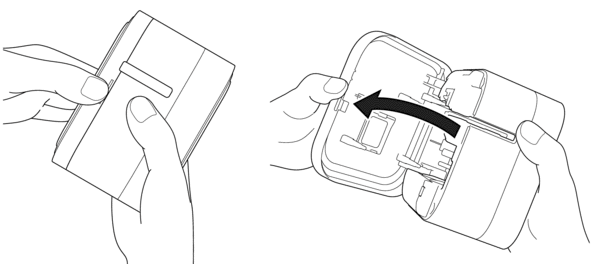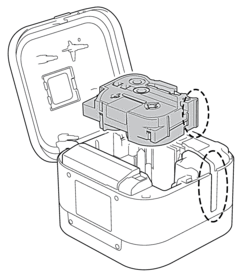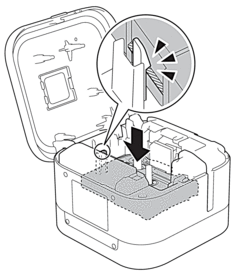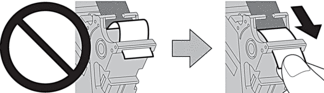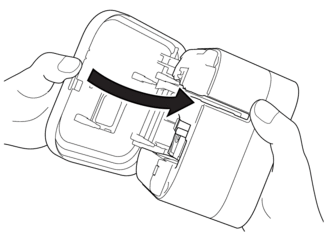PT-P910BT
 |
ЧЗВ и отстраняване на неизправности |
How do I set a tape cassette?
Follow the instructions below:
-
Open the Cassette Cover.
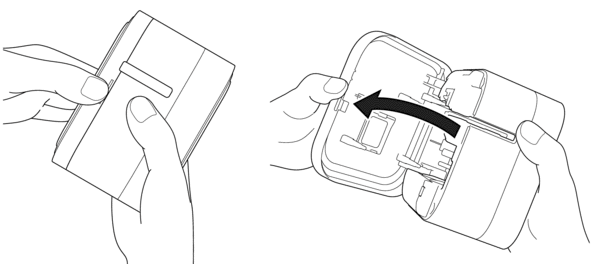
-
Confirm the edge of the tape is aligned with the Tape Exit Slot.
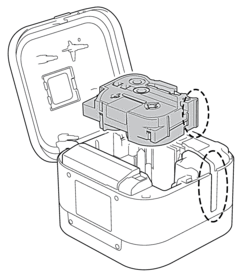
-
Insert the Tape Cassette into the printer until it locks into place.
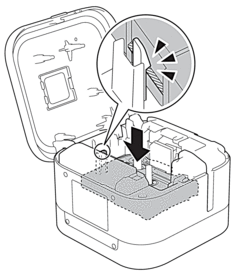
-
After the tape passes under the Tape Guide, pull the edge to remove any slack in the tape.
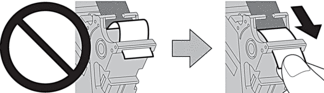
-
Make sure the tape is not caught in the unit when inserting or removing the Tape Cassette.
-
Close the Cassette Cover.
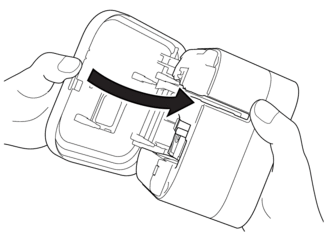
Be careful not to pinch your fingers when closing the Cassette Cover. There is a risk of injury.
Do not leave any printed labels in the Tape Exit Slot. Doing so will cause label jams.
Ако няма отговор на вашия въпрос, проверихте ли други ЧЗВ?
Проверихте ли в ръководствата?
Ако ви е необходимо допълнително съдействие, моля, свържете се с центъра за клиенти на Brother:
Обратна връзка за съдържанието
За да ни помогнете да подобрим нашата поддръжка, моля, оставете вашата обратна връзка по-долу.