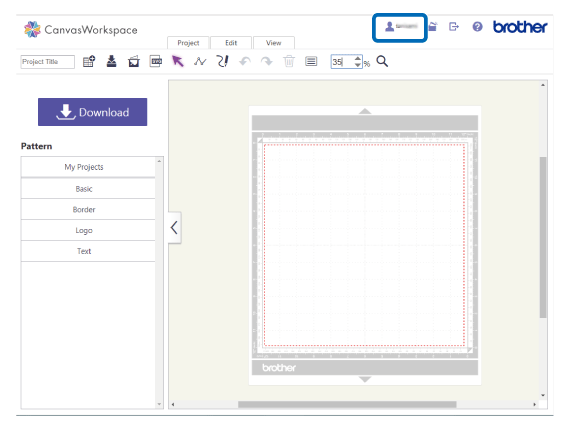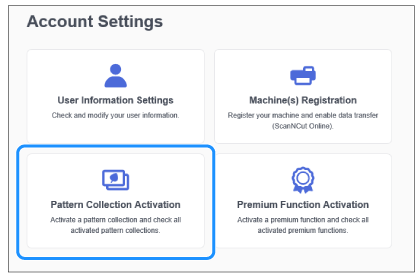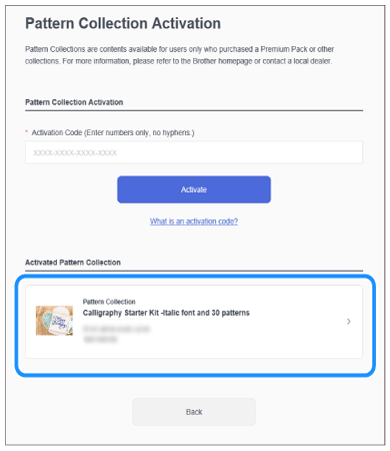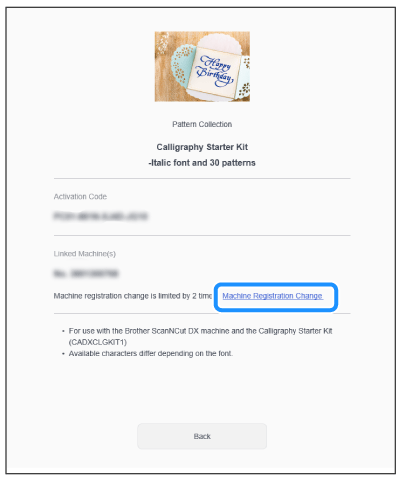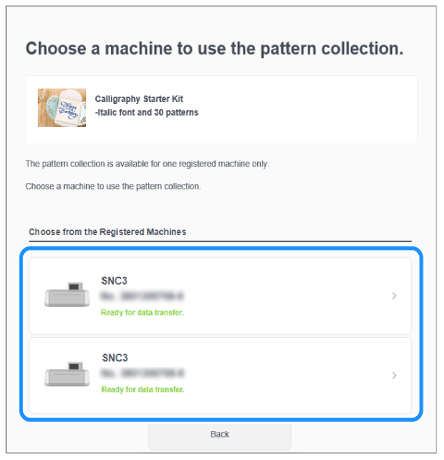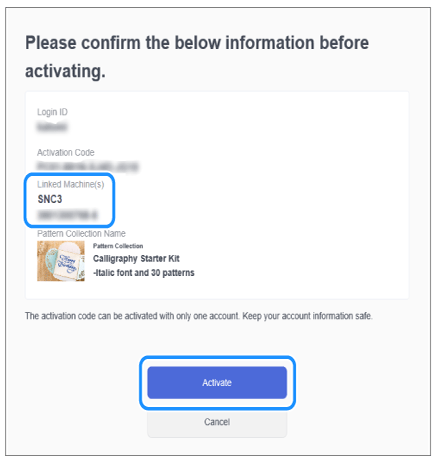CM900
ЧЗВ и отстраняване на неизправности
How To Change the Registered Machine Number That Imports The Optional Pattern Collection (Ex. Disney Pattern and Calligraphy Pattern/Font)
The Calligraphy Starter Kit or the related accessories are available for ScanNCut DX machines only.
The screens in this FAQ differ depending on your model and the purchased pattern collection.
The cutting machine where the “Pattern collection” was activated can be changed to other cutting machines up to two times.
Log in to CanvasWorkspace (Web). <https://canvasworkspace.brother.com >
Click
Pattern Collection Activation ].
Select the “Pattern collection” you want to change in the [Activated Pattern Collection ] list.
Click [Machine Registration Change ].
Select the machine in the [Choose from the Registered Machines ] list.Machine(s) Registration ] on the screen in the step 3
Check the machine name and number in the [Linked Machines(s) ] menu, and then click [Activate ] button.
Click [OK ] in the next screen.
▲ TOP
Ако няма отговор на вашия въпрос, проверихте ли други ЧЗВ?
Проверихте ли в ръководствата?
Ако ви е необходимо допълнително съдействие, моля, свържете се с центъра за клиенти на Brother:
Обратна връзка за съдържанието
За да ни помогнете да подобрим нашата поддръжка, моля, оставете вашата обратна връзка по-долу.
Инсталиране / Настройки Поддръжка Подложка Модел / Създаване / Редактиране Функция за рязане Функция за рисуване Функция за сканиране Безжична мрежа Други Съобщения за грешка Общи въпроси Кристали Щамповане Печати Фолио Писалка Калиграфия Други Общи въпроси Как да направим / Отстраняване на проблеми Съобщения за грешка Машина Аксесоари CanvasWorkspace Общи въпроси
Инсталиране на машината / Настройки Настройки на безжична мрежа Настройки CanvasWorkspace Други Почистване Общи въпроси Как да направим Отстраняване на проблеми Общи въпроси Как да направим Отстраняване на проблеми Общи въпроси Как да направим Отстраняване на проблеми Отстраняване на проблеми Как да направим Отстраняване на проблеми Общи въпроси Отстраняване на проблеми Как да направим Отстраняване на проблеми Списък на съобщенията за грешка Съобщение за грешка на дисплея на машината Съобщение за грешка/ Код (EXXXXX / NXXXXX) Съобщение за грешка/ Код (ErrSxx / NoteSxx) Съобщение за грешка (други) Списък на съобщенията за грешка Съобщение за грешка/ Код (EXXXXX / NXXXXX) Съобщение за грешка/ Код (ErrSxx / NoteSxx) Съобщение за грешка (други) Подложка Острие / Държач Фолио за поддържане Модел / Създаване / Редактиране Аксесоари / Консумативи Други Общи въпроси Обща информация Как да направим / Отстраняване на проблеми Обща информация Как да направим / Отстраняване на проблеми Обща информация Как да направим / Отстраняване на проблеми Как да направим / Отстраняване на проблеми Как да направим / Отстраняване на проблеми Фолио за поддържане Острие / Държач Други Общи въпроси Как да направим Отстраняване на проблеми Въведение / Как да направим Въведение / Как да направим Въведение / Как да направим
 in the upper-right corner of the screen.
in the upper-right corner of the screen.