Innov-is NV800E
ЧЗВ и отстраняване на неизправности |
How do I select or display patterns according to the embroidery frame size?
If “Embroidery Frame Identification View” in the settings screen is set to “ON”, the pattern can be edited in the screen as if that embroidery frame is attached.
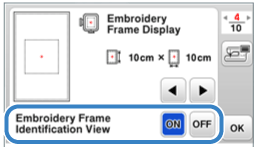
When “Embroidery Frame Identification View” is set to “OFF”.
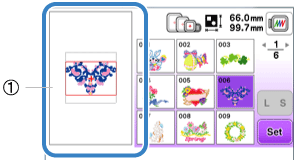 |
(1) The embroidering area for the extra large frame is displayed.
|
When “Embroidery Frame Identification View” is set to “ON”.
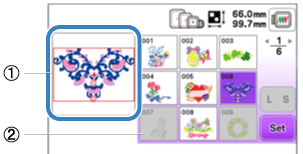 |
(1) The embroidering area for the selected frame is displayed.
(2) Patterns that will not fit in the selected frame appear shaded and cannot be selected. |
- Patterns that cannot be sewn in the selected embroidery frame will not be available in the pattern selection screen.
- The pattern will be enlarged or reduced within the embroidering area for the selected embroidery frame.
-
When enlarging the pattern by pressing
 on the editing screen, it is enlarged to 100% of the size for the selected embroidery frame.
on the editing screen, it is enlarged to 100% of the size for the selected embroidery frame.
Обратна връзка за съдържанието
За да ни помогнете да подобрим нашата поддръжка, моля, оставете вашата обратна връзка по-долу.
