HL-1430
ЧЗВ и отстраняване на неизправности |
Why does the Drum LED light?
The Brother machine has separate consumables the toner cartridge and the drum unit. Verify you replace only the drum unit and not the toner cartridge. If you want to know their difference, refer to "What is the difference between the toner cartridge and the drum unit?"
- The Drum LED lights if the drum unit is near the end of its life. Use the drum unit until you have a print quality problem, then replace the drum unit with a new one.
-
The Drum LED continues to light if the drum counter was not reset when you replaced the drum. To reset the drum follow the instructions below:
- Open the front cover.
- Keep holding down the button until all LEDs turn on with the front cover open, then release the button.
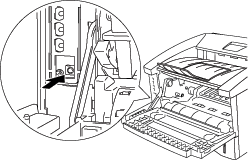
-
Make sure that the Drum LED is off. Close the front cover.
Reset the drum counter only when you replaced the drum unit with a new one.
Обратна връзка за съдържанието
За да ни помогнете да подобрим нашата поддръжка, моля, оставете вашата обратна връзка по-долу.
