HL-3170CDW
ЧЗВ и отстраняване на неизправности |
Envelope creases

Check the following points to solve the problem:
NOTE: Illustrations shown below are from a representative product, and may differ from your Brother machine.
- To get the best print quality, we suggest using the recommended paper. Check that you are using paper that meets our specifications. Click here to see details of the recommended paper.
- The drum units or toner cartridges may not be installed correctly. Check that the drum units or toner cartridges are installed correctly.
- Click here to see how to install the drum unit.
- Click here to see how to install the toner cartridges.
- Make sure that the envelope levers inside the back cover are pulled down to the envelope position when you print to the envelope.
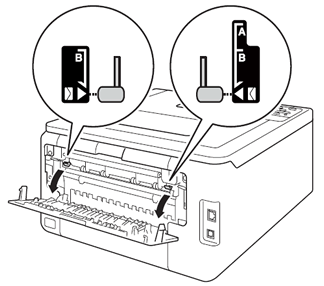
Обратна връзка за съдържанието
За да ни помогнете да подобрим нашата поддръжка, моля, оставете вашата обратна връзка по-долу.
